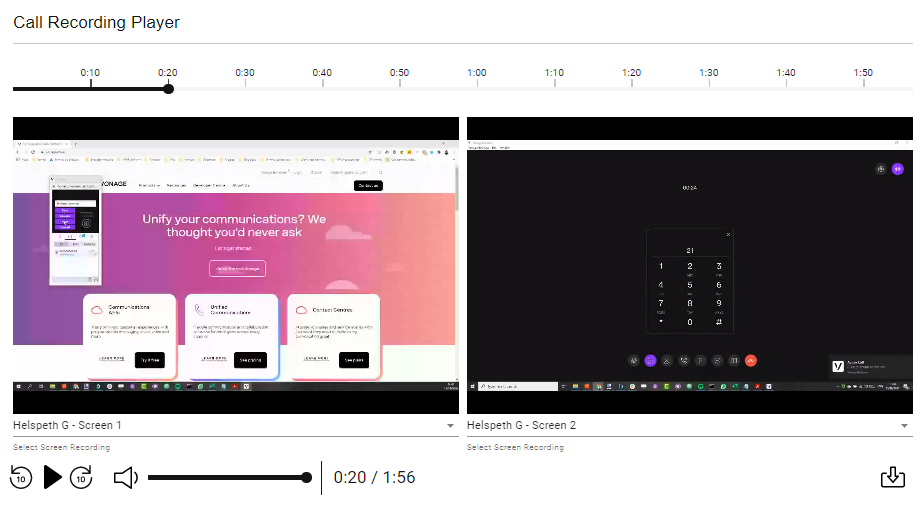...
In this page | ||||
|---|---|---|---|---|
|
General Availability Features
Visual Engagement (Video and Screen Share) (optional feature)
Consumers have consistently favored video for interactions where they want a personalized experience or have a complex problem they need resolved. Visual Engagement elevates conversations by enabling an agent, via a single click from within ContactPad, to escalate any interaction to a video call with screen share capabilities. This allows them to communicate visually, making them more effective and efficient, and resulting in a better customer experience.
Whilst engaged with a video call, the agent’s state and capacity will appear as occupied, informing their supervisor and other agents that they are on a call, whilst also updating the contact center routing so that no other interaction is routed through to them.
...
Visual Engagement will be available on request. If you are interested, please speak to your Customer Success Manager or Account Manager.
Omnichannel (optional feature)
Webchat
Up until now our Omnichannel capabilities have been a premium feature and required a Salesforce license. However we understand that not all our customers use Salesforce and furthermore not all our customers are looking for the full feature set of our premium license. Therefore we plan to offer an Omnichannel experience for all our customers regardless of which CRM or license they use.
...
Webchat will be available on request, so please contact your Customer Success Manager or Account Manager to learn more.
External Routing for Messaging and Cases
During Winter ‘21 we announced the beta release of Messaging and Cases. For Spring ‘21 these features have moved into general availability. This enables VCC to route messages and cases to agents via Salesforce External Routing. Messaging lets your company have conversations with customers in ways that are most convenient for them using messaging apps such as SMS and Facebook Messenger. Cases let your company capture work to be done using, among other methods, web-to-case and email-to-case. Agents will have messages and cases routed to them in the Service Console, based on the contact center routing logic, the agents skill, capacity, and availability.
Screen Recording (optional feature)
Screen Recording allows supervisors and quality managers to understand what the agents were doing on their desktops during the call and listen to the call. This improves your quality management capabilities so that you can easily identify inefficiencies.
...
- Identify coaching opportunities to improve call efficiency
- Record one or two screens, not just browsers or applications
- Understand after call work activities
- Synchronize desktop activity with audio recordings
- Playback multiple screens at once
- Zoom into agents screens
- Download audio and video in a single file
- Identify which calls have just audio and transcription and screen recordings easily
- Store screen recordings securely
- Set permissions on who can view screen recordings
- Centrally control whose screens are recorded
- Link screen recordings to Conversation Analyzer
Virtual Assistant (optional feature)
Virtual Assistant delivers conversational artificial intelligence (AI) for business communication within your Vonage solution, making customer experience your competitive advantage. Virtual Assistant uses AI to deliver enhanced self-service interactions that engage every caller with natural language and enable additional capacity within your contact center.
...
This release provides a more intuitive version of the intent builder by using a visual builder to represent your conversations more clearly.
User Administration (platform-wide feature)
In this release we are taking the next step to consolidate all administrative functions into User Admin. Functionality previously available only in Real Time and User Access have been migrated over to User Admin.
Supervisor Access
Supervisors with the appropriate permissions can now take advantage of the full User Admin Experience. This provides full parity with Real Time and much more.
...
All users that previously had the “Edit Agent” permission under Real Time have been given the “Edit User” permission under User Admin.
Archive Users
Previously only available as early access. All customers can now archive all user types at an individual level or via bulk/import. This will prevent them from logging in, release their license, and remove them from Dashboards. All this whilst providing the ability to historically report on these users.
...
- "User Active" has been added
- “Active" changed name to "ContactPad enabled"
Unlock User Account
The ability to reset login attempts has been migrated from Real Time into User Admin. This is used to unlock and user account when it has become locked because of a high number of incorrect password attempts.
Delete Groups
The ability to delete groups has been migrated from Real Time into User Admin. Only administrators are allowed to delete a group.
User Interface Improvements
We have been working to improve the user experience or User Admin by making filtering more effective, providing quick bulk actions, improved layout, and much more.
Dashboards (platform-wide feature)
Dashboards have been extended to provide greater visibility for outbound-focused contact centers. In addition terminology and calculations have been updated to be channel agnostic (phone, chat, video, and so on). Finally we have added some new in-demand metrics across the Agents and Interaction Details widgets.
Outbound Support for Interaction Details
The Interaction Details widget type has been extended to support Internal and Outbound alongside Inbound. To better support these additional interactions this widget type also has some new metrics:
...
As well as this step forward in metrics the addition of outbound to this widget type provides the ability to report on outbound Audio Problems, Post Call Quality Rating, and Call Logging Disposition codes.
Additional Agent Metrics
The Agent Widget has been extended to provide greater insight into the running of a Contact Center. The following new metrics have been added:
...
- Not Answered renamed to Agent No Answer: The number of interactions that the agent rejected or missed. Agent No Answer is a subset of Unexpected.
- Number Busy renamed to Agent Number Busy: The number of calls that the agent did not answer because their line was busy. Agent Number Busy is a subset of Unexpected.
- Answered renamed to Accepted: The sum of Accepted Inbound, Accepted Internal or Accepted Outbound
- Avg. Handle Time calculation update: The average time the agent spent handling interactions, which is the average of the sum of Alerting Time, Connected Time and Wrap Time: excluding Parked (non-live Hold) and Interrupted time.
- Avg Ringing Time renamed to Avg Alerting Time: No change.
- Failed renamed to Failed to Connect: The number of interactions that failed to connect to an agent possibly due to configuration or network errors.
- Interaction State - Failed renamed to Interaction State - Failed to Connect: No change.
- Interaction State - No Answer renamed to Interaction State - Agent No Answer: No change.
- Interaction State - Number Busy renamed to Interaction State - Agent Number Busy: No change.
- Interaction State - Ringing renamed to Interaction State - Alerting: No change.
- Offered calculation update - The sum of Offered Internal, Offered Inbound, and Offered Outbound.
- Significant Interactions calculation update: The number of interactions that were connected to more than one party (agent plus another) for longer than the configured threshold. For example, the number of calls where the agent was connected to the customer for at least 1 minute. Significant Interactions can be used to filter out voicemail and short, insignificant conversations.
- Max Handle Time calculation update: The longest time any interaction was handled by an agent, which is the longest of the sum of Alerting Time, Connected Time and Wrap Time: excluding Parked (non-live Hold) and Interrupted time.
- Min Handle Time calculation update: The shortest time any interaction was handled by an agent, which is the shortest of the sums of Alerting Time, Connected Time and Wrap Time: excluding Parked (non-live Hold) and Interrupted time.
- Total Talk Time calculation update: The total time that any party spent on hold (live interactions), or the interaction was parked (non-live interactions). If multiple hold events coincide for multiple parties then elapsed time is reported.
Web APIs (optional feature)
We continue to make the VCC platform more open to integration than ever before.
User-Level API Credentials
Until now API Credentials within VCC have been generated at the account level—meaning that API credentials had Admin level privileges. Within this release we have improved the granular permissions you can apply by allowing API Credentials to operate at the user level.
...
The first API to be migrated is the Interaction Content API. API requests made to this API will now only be able to access the data the same user could through the application. This allows customers to provide programmable access to a subset of their dataset.
Delete Content Using Interaction Content API
A new major version of the Interactions API is now available and provides customers with the ability to:
...
For a migration guide from the existing version, or to review these features in detail visit Interaction Content API Documentation.
Target Time-to-Answer Metrics for Virtual Queues (optional feature)
Within VCC a collection of skills can be grouped into a Virtual Queue. This virtual queue can then be used to optimize route, or for reporting. In this release we have extended the reporting capability into the Insights Stats API as part of the interaction endpoints. This provided the user with a "targetTimeToAnswer" metric for each virtual queue within a queue event.
...
This time can be used in conjunction with the result and duration properties to calculate Service Levels in an external system.
Platform
Delete Interaction Content in Bulk (optional feature)
As part of this release users will be able to delete the Interaction Content—including Call Recording—for up to 1000 interactions in bulk. This functionality is available within the Interaction Search component of the VCC portal.
Alternative Content Storage Locations (platform-wide feature)
Within each region we operate, Interaction Content—including Call Recordings—has previously been stored in one core location, as detailed below:
...
To adjust your storage location, contact the Vonage support team. A change in location is only respected for future Interaction Content.
Agent Experience (platform-wide feature)
Report Audio Problems
The Spring ‘20 release included a major update to the button that agents can use to report audio quality problems during a call. This was of particular benefit for inbound calls.
...
This feature was enabled on request in Spring ‘20 and will roll out to everyone by default in this release.
Post Call Quality Rating
To truly understand your Contact Center you need to know when things are going well in addition to when they’re going wrong. In Spring ‘20 the Report Audio Problems feature was added to VCC and Post Call Quality Rating was added in Summer ‘20.
...
This feature was enabled on request in Summer ‘20 and will roll out to everyone by default in this release.
Release Behavior
When an agent is in a ready state, the platform will automatically deliver any eligible interactions. If the agent is not ready for an interaction, the agent may click the release button in ContactPad rather than allow the call to ring out. Clicking “release” in ContactPad will always terminate the call—whereas WebRTC users clicking the “decline” button during the ringing phase will route the call back to the queue.
Cadence (optional feature)
Overview - Now Generally Available for Voice
Cadence is now Generally Available. We introduced this in Winter ‘21 as early access. We have improved the resilience of the product to offer seamless disaster recovery in line with our platform standard. Should an incident impact the performance of the platform which requires your account to be moved to
another node, Cadence will now continue to operate without any overhead from administrators of your account.
Cadence for Sales Leaders
Studies show that it’s currently taking over four times as many attempts to connect with prospects compared to the early 2000s—as many as eight attempts on average. The typical sales representative tries only twice before they give up.
...
- Remove process overhead
- Reduce representative administration
- Prioritize high-value prospects
- Increase lead qualification
- Speed up onboarding
- Increase dial rates
- Increase connections
- Generate pipeline
- Encourage upsell and cross-sell
- Deliver insights towards success
- Iterate towards repeatable success
Cadence for Service Leaders
Leading analysts have seen that nearly 90 percent of companies compete on customer experience alone. With your existing customer base being your most valuable asset, it’s imperative you have a strategy to effectively communicate with your customers when required. This could be reacting to CSAT scores,
rescheduling appointments, or simply following up when you said you would.
...
- Ensure data driven follow ups
- Improve CSAT
- Increase customer loyalty
- Encourage upsell
- Reduce churn
- Deliver on Service Level Agreements
- Optimize agent utilization
Beta/Early Access Program
Our Beta/Early Access Program gives some customers access to VCC enhancements that are still under development. Incorporating feedback from customers during the program allows us to continue improving these features, which ensures that every feature fulfills its purpose in a range of different
environments. All customers using features in the Beta/Early Access Program must agree to participate in the feedback process.
If you are interested in gaining access to a feature in the Beta/Early Access Program, please contact your Customer Success Manager or Account Manager. Participation in this pilot program is at the discretion of Product Management and not guaranteed.
Enabling the Salesforce Service Cloud Voice “Bring Your Own Telephony” Pilot (optional feature)
According to Salesforce, Service Cloud Voice unifies phone, digital channels, and CRM data in real-time in one centralized console. This is the contact center of the future—intelligent, unified, and fast. Now companies can:
...
Note that adding this service may incur professional services time and additional product charges. If you would like to be considered for the Beta/Early Access Program, please discuss it with your Customer Success Manager or Account Executive. Participation in the pilot program is at the discretion of Product Management and not guaranteed.
Analytics Dashboards - North America Only (Beta) (optional feature)
Historic reporting within a Contact Center is a key pillar of success. The new Analytics offering will bring the power of a Business Intelligent system into the VCC Portal for customers of all types. This offers the ability to:
...
This feature is open for limited beta access in North America only. Speak with our Account Management team if you want to help us shape the future of VCC reporting.
Post Interaction Processing (Beta)
The interaction plans you are able to configure within Vonage Contact Center can be incredibly powerful. You’re able to integrate with your third-party applications such as backend databases or your CRM which can help route, prioritize, and skill interactions as we learn more about the consumer. This can enable the implementation of a self-serve IVR or simply remove the painful chain of menus for a more personalized experience—and make sure your consumers speak with the right people, in the right order.
The problem today is that once the interaction has finished, all of this processing stops. With the Spring ’21 release, Vonage Contact Center will enable you to initiate a fresh interaction plan after the processing of an interaction has finished. The caller doesn’t need to hang around for this, as you will be able to
conditionally evaluate the outcome of the previous interaction to determine what, if anything, you decide to do next.
Never miss a call
Abandoned calls are one of many challenges for all contact center leaders. The battle to keep abandonment rates low never stops—whether that’s to meet SLAs, maintain great CSAT/NPS/Customer Loyalty, or make sure you connect with that inbound lead.
With post interaction processing, you can evaluate the profiles of abandoned callers before taking steps to get back in touch—particularly if they are high value to your business. You can add them to a dial list, or initiate a queued callback or even a more robust multi-step outbound campaign through Cadence.
NPS/CSAT/Customer Loyalty
If you have implemented post call surveys to track customer feedback, you can now easily process the results from within the interaction architect and push them into whatever third-party application for analysis, such as an object linked to the contact within your CSM. Depending on the feedback, you could
automatically initiate follow ups to help improve the customer’s experience with your business. But remember, you can first evaluate caller profiles before determining if they offer enough to your business.
Analysis
To facilitate real processing of interactions, it’s important to understand the context of what happened before. Using Data Source Mappings, you can see the outcomes of interactions from within Dashboards or pull information directly from the insights stats API. This allows you to see if the call was delivered or abandoned, initiated a callback, broke out of the queue, or ended because the caller hung up before reaching a queue. It will also allow you to customize what’s presented within Dashboards, so you can see other key checkpoints within your Interaction Plan, such as whether the customer self-served (and how).
Important announcements
System Status Changes
We are aligning the naming convention across both VCC System Status pages. This will affect the name shown in incident alerts, but existing notification subscriptions will continue.
...
*Added in the last 4 months as part of the EMEA Infrastructure Refresh
Feature Retirement
| Insert excerpt | ||||||
|---|---|---|---|---|---|---|
|
Salesforce Managed Packages—deprecated and end of life
The following packages and earlier versions will be deprecated:
Package | Supported Versions | Deprecated Versions | End of Life |
|---|---|---|---|
Vonage Contact Center for Salesforce | 18.251 or higher | 18.250 or lower | 18.231 or lower |
Vonage Contact Center Connect | 19.100 or higher | 18.259 or lower | 16.118.1 or lower |
Vonage Contact Center Advanced Reporting | 2.47 or higher | 2.56 or lower | 2.44 or lower |
End of life for deprecated versions: Summer '21 release.
Call Recordings (SFTP Download) - Deprecated
This feature has now been replaced by the Interaction Content API. Customers may no longer request Secure FTP access to their Call Recordings for periodic download of data. This can now be achieved through the Interaction Content API.
Secure FTP may still be provided upon Termination or Expiry of the Agreement, as described in the Data Retention Service Description.
Projected End of Life: First half of 2022
Real Time Admin Functions - Deprecated
With the introduction of Supervisor Access to User Admin, we have full parity with Real Time administration functions. As of the Spring ‘21 release, administration functionality within Real Time is deprecated.
All other functions, such as changing agents states and call monitoring, will remain supported within
Real Time.
Projected End of Life: Summer ‘21 Release
Skill Management—end of life (update)
We announced the deprecation of Skill Management in Summer ‘20. This will now enter End of Life alongside the Real Time Admin Functions.
Projected end of life: Summer '21 release.
Call Recordings (Search Page)—end of life (update)
We announced the deprecation of the Call Recordings page in Summer ‘20. The End of Life of this function is now moved to Summer ‘21. However, from this release users will see a deprecation banner within the Call Recording search page.