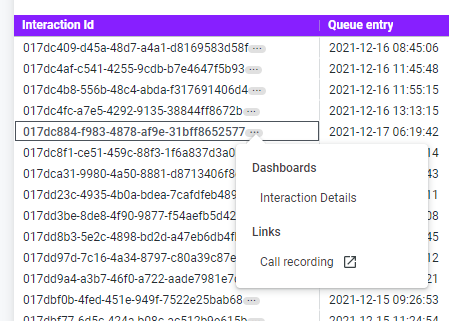Whenever the tile displays data for a specific Interaction Id, you can drill down to the Interaction Details dashboard or to the call recording of that interaction. After clicking three dots icon at the end of specific Interaction Id, the menu with available options appears. - To display Interaction Details dashboards for an interaction, click Interaction Details.
- To open the call recording of an interaction, click Call recording. If there is no call recording for this interaction or you do not have permissions to view call recordings, a suitable message will be displayed in another tab.
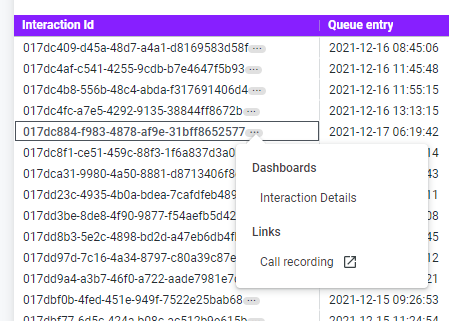 Image Modified Image Modified
|