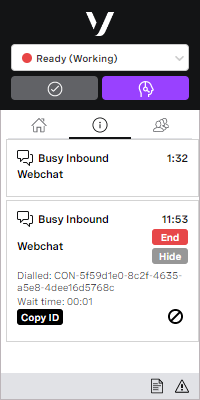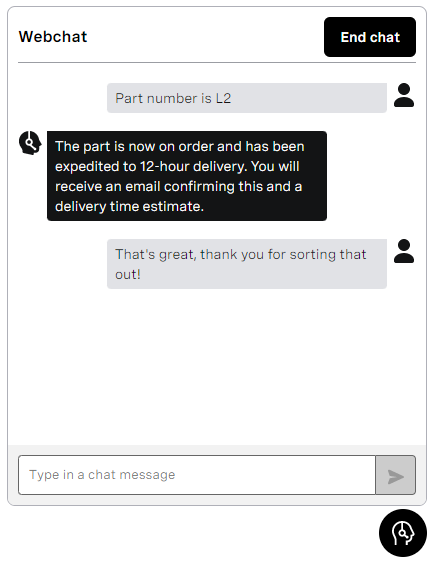If Webchat is enabled and configured for your account, you can start receiving chat interactions within ContactPad.
When you receive a chat interaction, the chat is automatically accepted and appears in ContactPad. Your status is set to Busy Inbound.
A new browser window opens and displays the chat interaction. The GUID of the chat interaction appears in ContactPad.
If you receive multiple interactions at the same time, ContactPad displays the multiple interactions in the interaction list. Click the interaction you want to work with. The chat window updates to display the currently highlighted interaction.
To release the chat interaction, click Release.