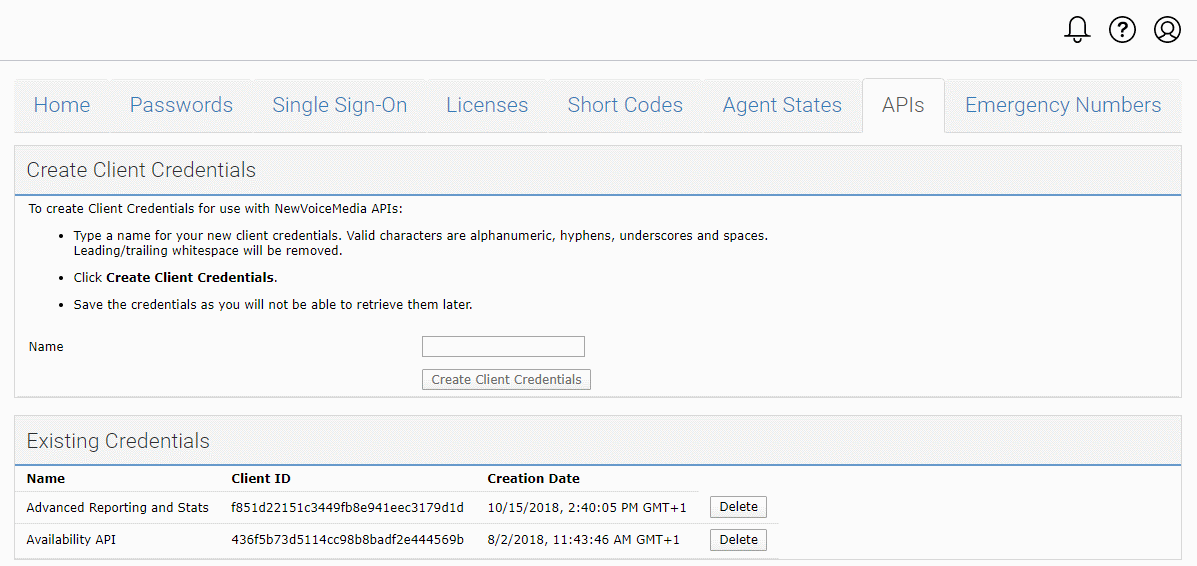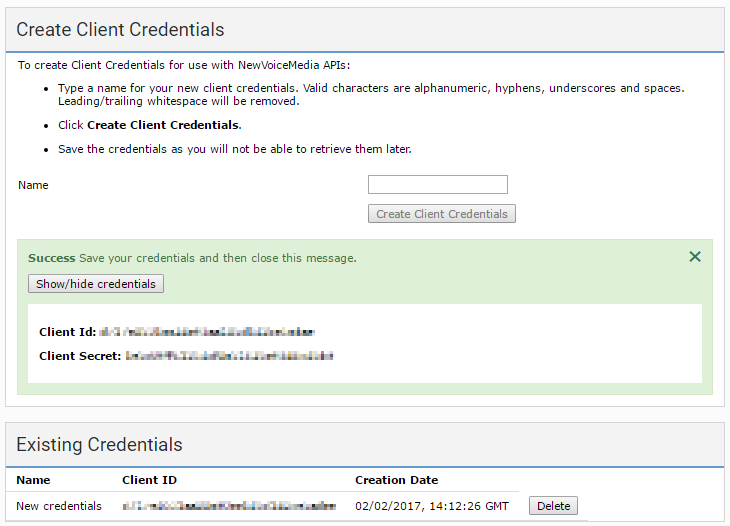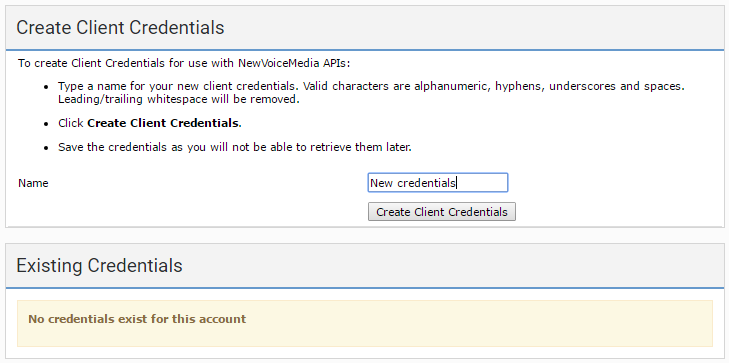For various features, you will need a client ID and client secret.
These client credentials will not work with the new NewVoiceMedia APIs. For information about client credentials for new NewVoiceMedia APIs, see How to authenticate with a NewVoiceMedia API.
Your client credentials consist of:
- your client ID. Your client ID identifies who you are, a bit like a user name.
- your client secret. Your client secret is a password that's generated by NewVoiceMedia.
How do I get my client credentials?
To get client credentials for your account, perform the following steps:
- Log in to NewVoiceMedia and go to System Settings.
- Go to the APIs tab.
- In the Name field in the Create Client Credentials section, type a name for the credentials.
- Click Client Credentials. A Success message appears and your new credentials appear in the Existing Credentials section.
Copy and save your ID and secret. You cannot retrieve them later.