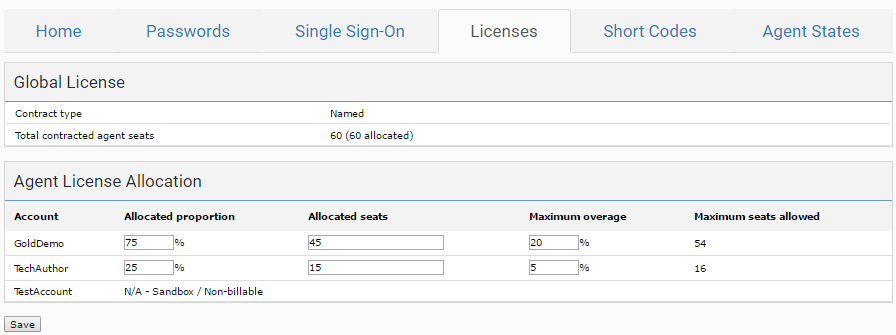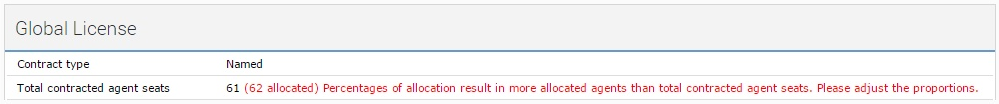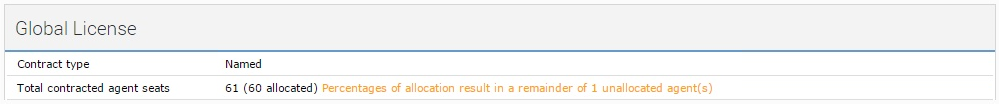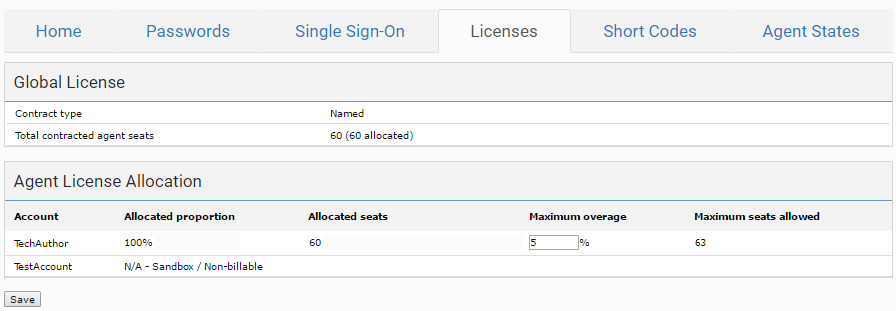When you sign a contract with NewVoiceMedia, you have an agreed number of agent licenses. For information about agent licenses, see Agent licenses.
If you have more than one account, you can allocate your licenses among your accounts. You can also set a maximum overage for each account. For information about the impact of overage, see Agent licenses in Real Time.
How do I allocate licenses among my accounts and set the maximum overage?
To configure licenses, perform the following steps:
- Log in to the NewVoiceMedia platform and go to System Settings. For information on accessing System Settings, see Editing System Settings.
Click the Licenses tab. The Licenses area appears.
The type of contract you have with NewVoiceMedia
The number of agent licenses (or seats) available and allocated
The Global License section displays the following information:
In the Allocated proportion and Allocated seats fields in the Agent License Allocation section, if you have more than one account, configure the number of agent licenses available to each account. Type a value in one of the fields:
Field Description Allocated proportion The percentage of licenses to allocate to the account.
If you change the value, NewVoiceMedia updates the value accordingly in the corresponding Allocated seats field.
If you type a percentage that does not equate to an exact number of agents, NewVoiceMedia updates the value in the Allocated seats field to the nearest whole agent and adjusts the percentage accordingly.
Allocated seats The exact number of licenses to allocate to the account.
If you change the value, NewVoiceMedia updates the value accordingly in the corresponding Allocated proportion field.
- If you try to allocate more licenses to an account than are available, NewVoiceMedia adjusts the values in the fields for the account. NewVoiceMedia sets the value to the number or percentage of licenses that you haven't allocated yet.
- If you try to allocate a percentage of licenses that does not equate to an exact number, NewVoiceMedia displays a warning. You might need to adjust the number of seats before you can save.
- If you only have one account, you cannot amend the Allocated proportion and Allocated seats fields. The values in these fields are set to 100% and the number of contracted agent seats, respectively.
In the Maximum overage field in the Agent License Allocation section, configure the maximum overage for the account. When you change the value in the Maximum overage field, NewVoiceMedia updates the value of Maximum seats allowed for the account.