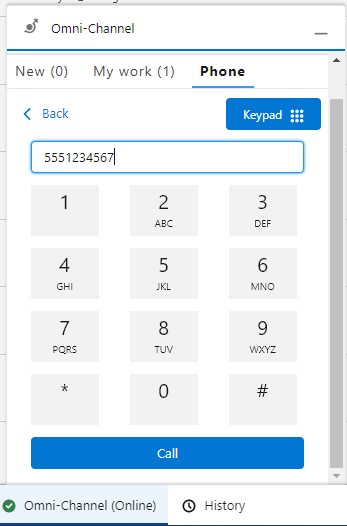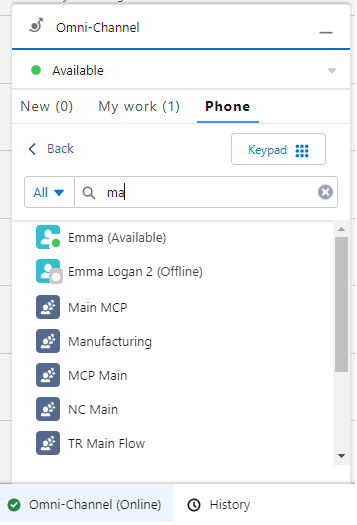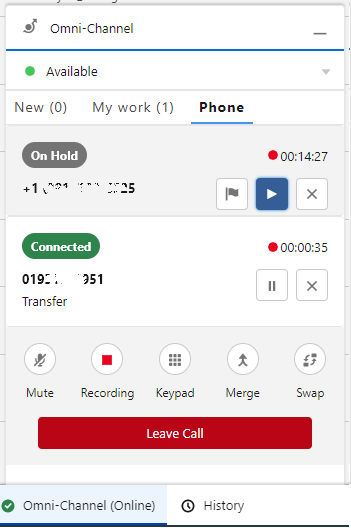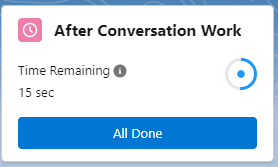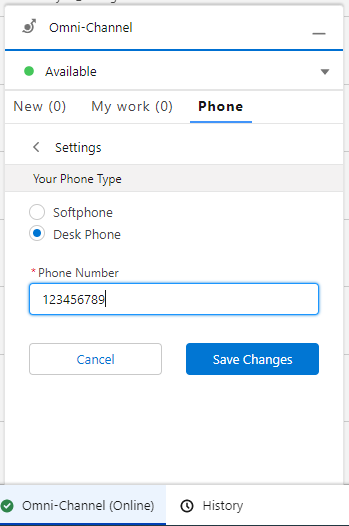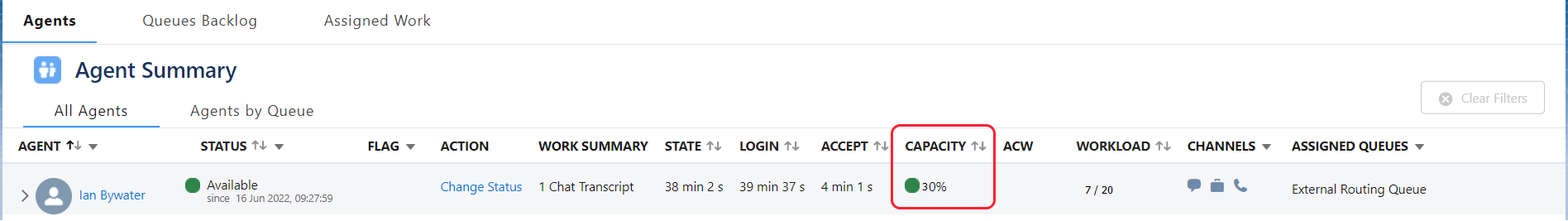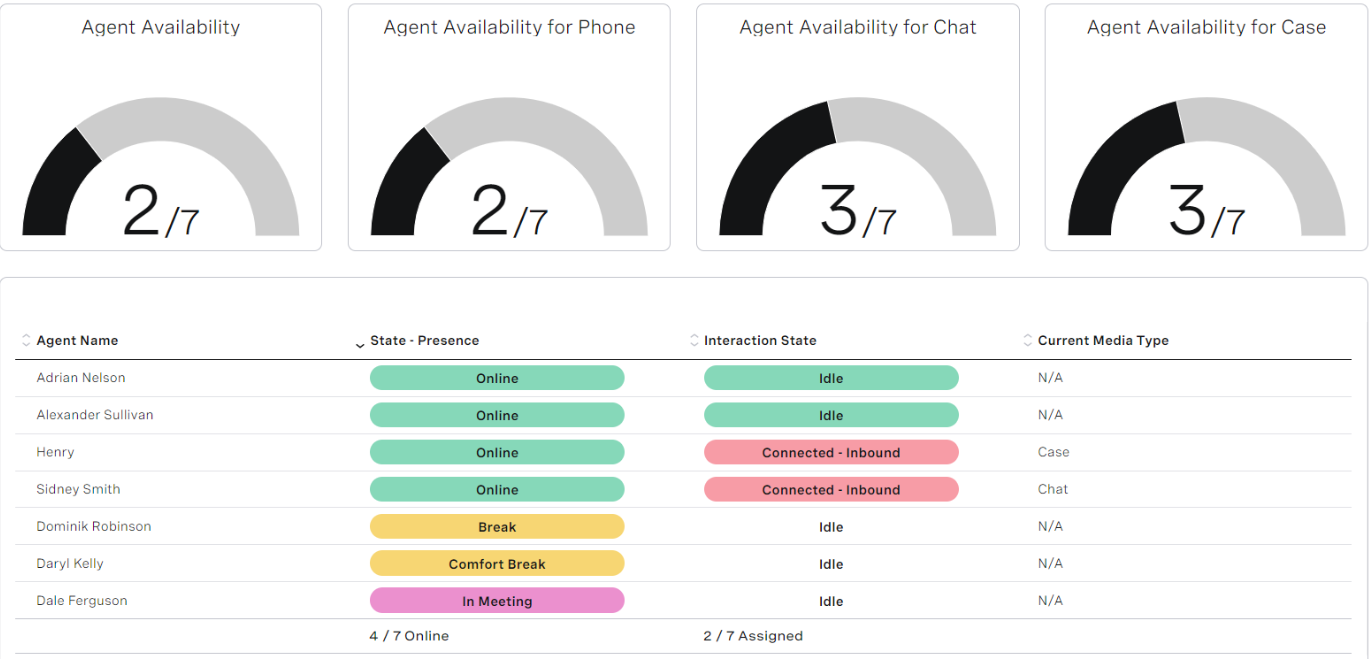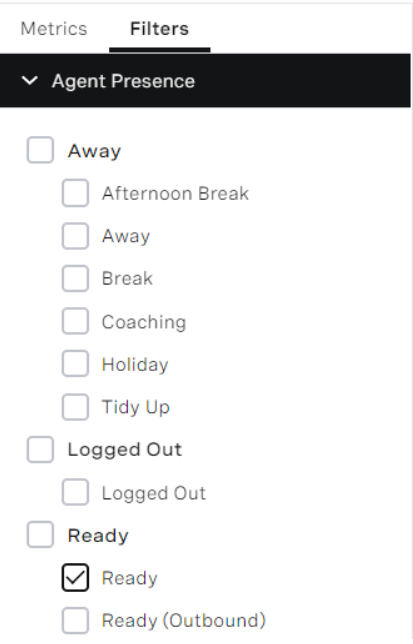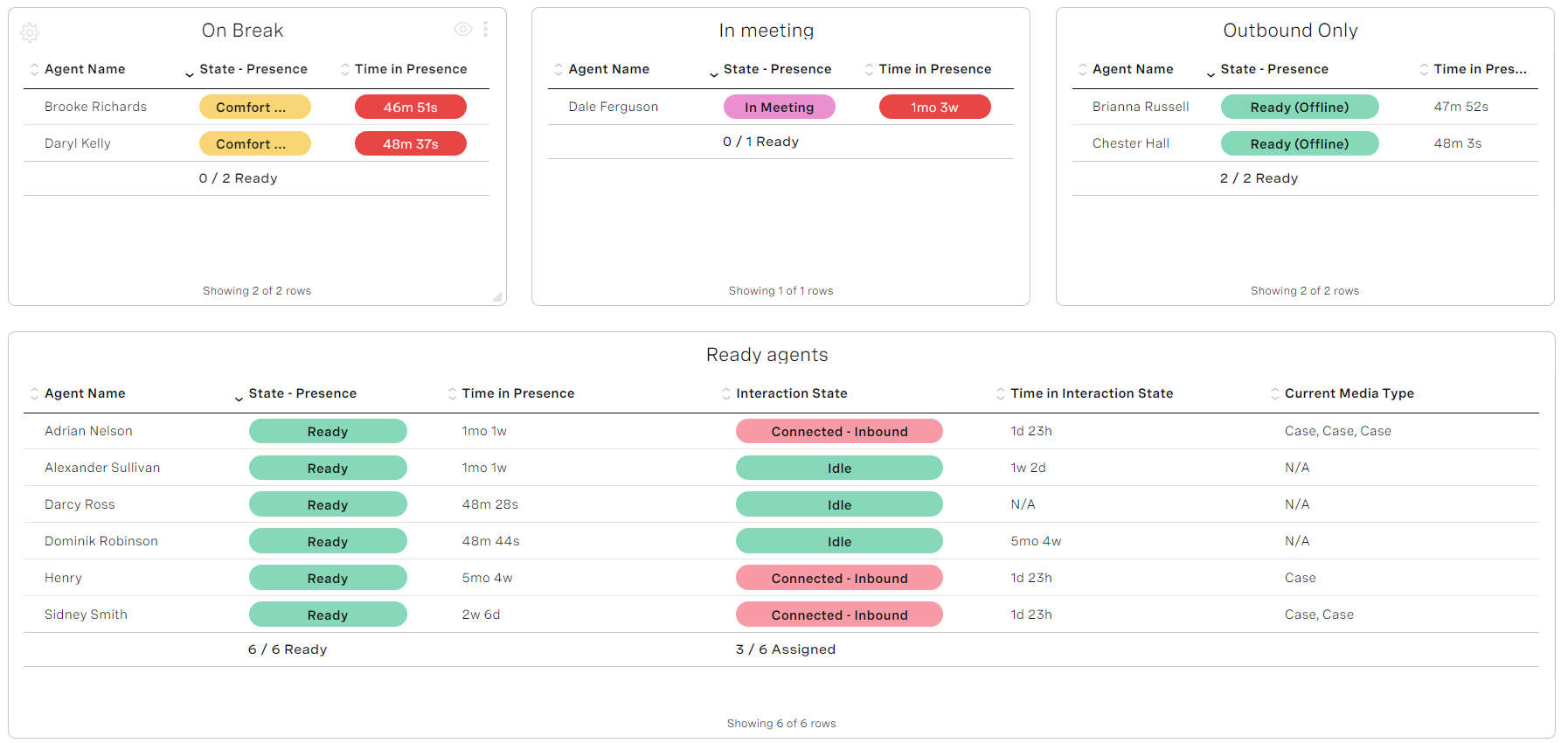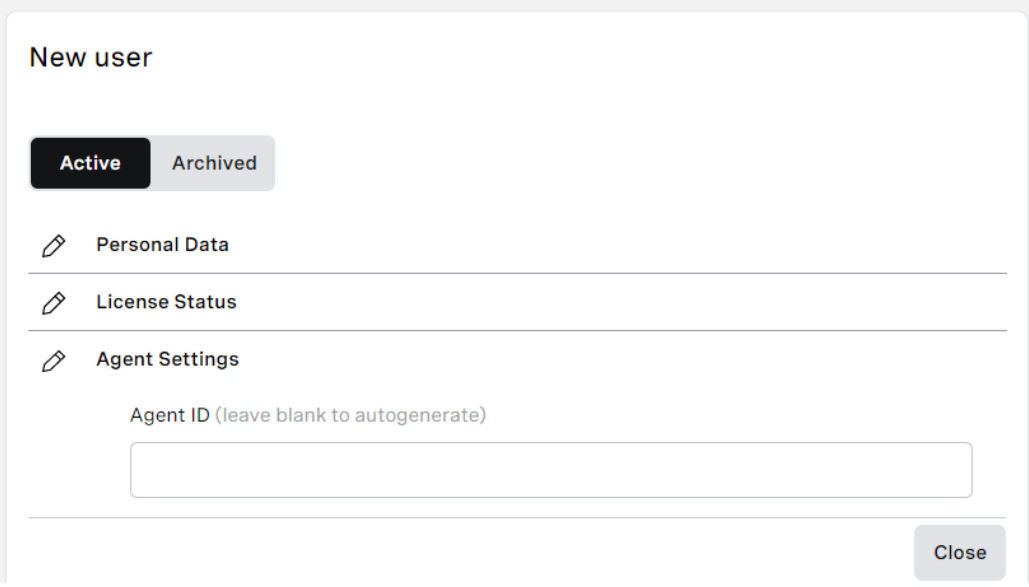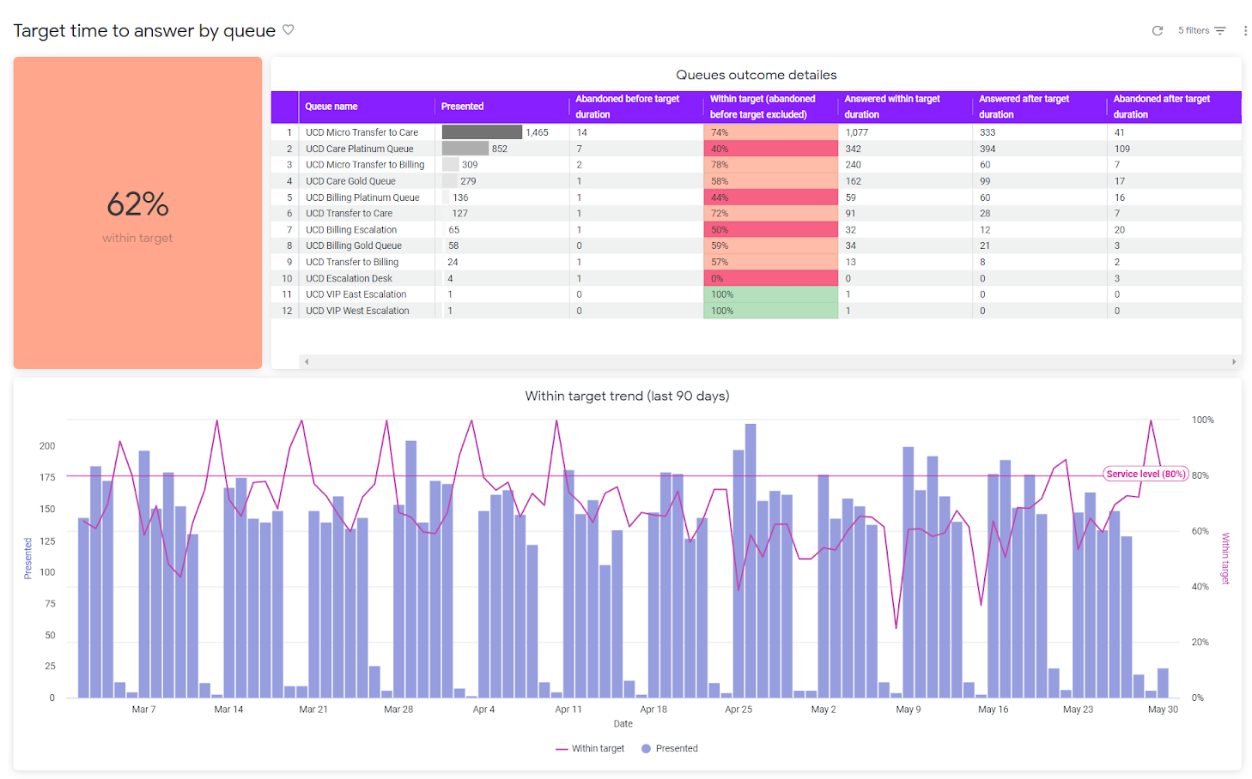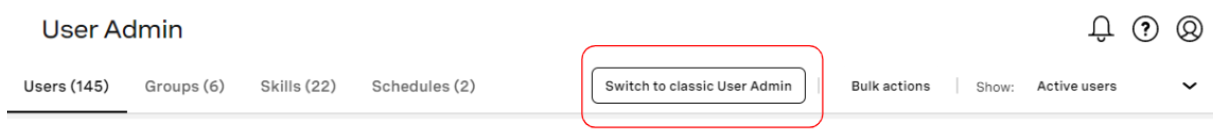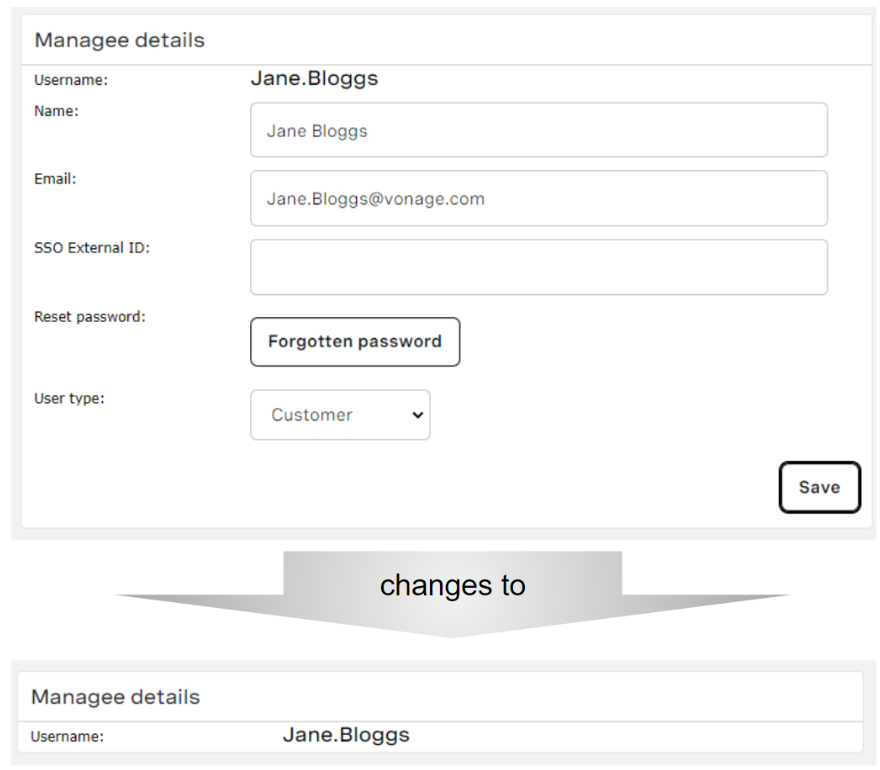...
Abandoning interactions in ContactPad ends them immediately. This may negatively impact statistics, recordings, and customer experience. Agents should only abandon interactions if attempts to release them have failed.
Service Cloud Voice
...
Call transfer is a core part of the VCC platform. We have further enhanced the capability for the Service Cloud Voice integration. The updated transfer feature allows agents to do a warm transfer to an interaction plan or a transfer to an external number. The configuration for these transfer use cases is the same as for the core VCC platform. The Service Cloud Voice Omni-Channel widget allows agents to filter for interaction plans and type in an external number. In the first image you can see that an agent has used a filter of “ma” to search transfer destinations. The agent can see a combination of interaction plans and agents. In the second image, an agent has entered an external telephone number. The agent can now press “Call” and then consult, merge, or transfer as they would with an internal Service Cloud Voice call.
Conferencing/Merge 
...
Conferencing is a core part of the VCC platform. We have further enhanced this capability for our Service Cloud Voice integration. Conferencing is known as merging using Service Cloud Voice terminology and is an extension of the transfer feature. The configuration for the conference use case is the same as for the core VCC platform. The Service Cloud Voice Omni-Channel widget allows agents to dial an external number to conference with. In the image you can
see that two other parties are now connected to the current agent, one of which is the external telephone number.
Integration with Salesforce High Velocity Sales (HVS) 
...
Salesforce’s High Velocity Sales (HVS) (soon to be renamed Sales Engagement) product allows you to accelerate your inside sales process with a high-productivity workspace. Using HVS, managers can create sales cadences — custom sales processes that guide sales reps through handling different types
of prospects. Those cadences appear for sales reps in the Work Queue, a task list that appears inside the Sales Console. The VCC platform passes the after-call work events to our Service Cloud Voice integration. This enables you to work with HVS and to advance HVS Sales Cadence after your agent wraps up a call.
...
Most calls require work after the call ends — for example, sending an email, writing some notes, or updating a case. Salesforce provides a pilot feature called “Give Agents Time for After-Conversation Work”. The feature allows supervisors to set and manage the amount of time agents spend on work after a conversation. This tells agents roughly how much time to spend on tasks. The VCC platform passes the after-call work events to our Service Cloud Voice integration to enable this Salesforce pilot. The following image shows how After Conversation Work is displayed within Salesforce.
Desk Phone Support 
...
Service Cloud Voice has enabled voice to be blended with digital channels and become native to Salesforce. Desk phone support now allows you to benefit from blending digital channels whilst allowing you to keep your current investment and to use the desk phone of your choice, such as a desk phone or a mobile phone. With desk phone support, a Service Cloud Voice user can alternate between a desk phone and WebRTC, and set their phone number. The user doesn’t need to rely on an administrator to make these changes for them. The image here shows how the user can change their phone type and number.
Known limitation: After the user changes their phone type, they must refresh the web page otherwise the call controls will be disabled.
...
With External Routing, when routing an interaction to an agent, VCC notifies Salesforce of the capacity taken up by the routed interaction. This means that, in Omni Supervisor, a supervisor can see how much capacity an agent has available. Also, if you are using Salesforce’s Live Agent, the chat button displayed
on your website can be disabled automatically when your agents have no capacity to take any new chats. This ensures that chats only enter the queue when an agent has the capacity to work on them.
Payment Card Industry (PCI)
...
Some VCC customers are commercially or operationally tied to a Payment Service Provider (PSP). This PSP may not be compatible with the Agent Assist, Self Service, or Digital Secure Payment capabilities of VCC. Currently, VCC initiates, and remains in control of, the payment process when taking an Agent
AssistAgent Assist, Self Service, or Digital Secure Payment, but some PSPs need to be the initiator (and controller) of the process. These models are very different from each other with commands and API calls flowing in opposite directions.
...
In Dashboards you can report on the availability of agents in queues within your contact center. Currently, such metrics tell you which agents have 100% of their capacity available, and do not specify which types of interactions agents are available for.
In Q3 ‘22, we will be adding a new metric — Agent Availability (by type). Using this metric in reports will allow you to see the number of agents who are available for each type of interaction — live, semi-live, and non-live. Visibility of an agent’s availability considers all aspects of the VCC routing engine. These include interrupting cases (non-live interactions) and an agent’s capacity for handling more than one interaction simultaneously.
...
From Q3 ‘22, you can filter by all presences, not just by presence categories. You can filter by all default and custom presences within the categories.
This allows you to view the agents in the exact presence of interest. Combining this information with browser notifications, a dashboard user can be alerted as agents spend a configurable amount of time in a given presence.
‘Online’ presence is now ‘Ready’ 
...
In the Q3 ‘22 release, we are making these fields optional. If left blank, an agent or group ID will be automatically generated for you.
This change also applies when you import users in User Admin or you create users/groups through the User Admin API.
...
The default Analytics dashboards answer the most common questions that arise when running a contact center. In the Q3 ‘22 release, we are adding several more default dashboards giving approximately 20 in total. These additional dashboards will help you monitor and analyze trends and performance in your
contact center. New default dashboards will contain dedicated reports such as agents login/logout details, delivery failure summary, disposition codes, and target time to answer by queue/presented skills/virtual queues. We have extended the existing queue performance and queue abandon dashboards to report by presented skills and virtual queues as well. In addition, you will see dedicated dashboards with users’ details and their last VCC logins, for better visibility and user management.
Beta/Early Access Program
...
From the Q3 ‘22 release, users will no longer be able to access classic User Admin.
Subset of User Access functionality - Retired
...
The managee details section in User Access will change as shown in the following images:
Salesforce Managed Packages
...