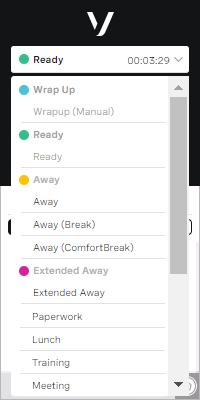Agent states are used for two things: to track an agent's activity throughout the day, and to mark the agent's availability for incoming calls.
Throughout the day an agent experiences a number of different states; some states change automatically, and agents must manually change others. The only state in which an agent is available for inbound calls is the Ready state.
When an agent logs in to ContactPad, they are put into the Ready state. To stop receiving inbound calls, the agent must use the state bar to select a different state. For information on changing states, see Changing states.
Major states
An agent can select from six major states:
- Ready. This state indicates that an agent is ready to receive inbound calls
Wrap Up. When an agent completes a call, they are put into the Wrap Up (Auto) state. This state gives the agent time to complete post-call activities if required. For information on configuring the length of time an agent is in Wrap Up (Auto) state, see Editing System Settings. An agent can manually change their state to Wrap Up (Manual) if they need additional time at the end of the call.
If the enforced disposition codes feature is enabled for your account, agents are put into a custom Wrap Up state, Logging the call, after an interaction. For information about enforced disposition codes, see Agent states and enforced disposition codes later in this page.
Depending on your account settings, agents may or may not be able to make outbound calls while in a Wrap Up state. For information about controlling whether agents can make outbound calls while in a Wrap Up state, see Controlling features for your account.
- Away. This state indicates that the agent is away for a short amount of time, for example a comfort break.
- Extended Away. This state indicates that the agent is away for an extended period of time, for example at lunch or for training sessions.
- Ready for Outbound. If an agent is in Ready for Outbound state, they cannot receive any inbound calls, but can make outbound calls.
- Log Out. An agent can use the Log Out state to terminate their session
All of the major states contain one or more minor states to choose from. The available states appear in blue, and the unavailable states appear in grey.
Additional states include Busy Inbound, Busy Outbound, Busy Callback, Fault On Line, No Answer, Line Busy, Network Congestion and Call Transferred. NewVoiceMedia can automatically put an agent in these states at appropriate times, but the agent cannot manually select these states.
You can add and remove new minor states. You can also enable and disable the standard minor states. For information on configuring and using agent states, see Configuring agent states and Changing states.
For information about standard agent states, see Agent state definitions.
Intended states
An intended state is the state an agent wants to be in after their current interaction. If enabled for your account, agents can change their intended state while in a Busy state. If account feature control is enabled for your account, you can control this feature within your account. For information about switching intended states on and off, see Controlling features for your account.
Agent states and enforced disposition codes
If the enforced disposition codes feature is enabled and configured for your account, when an agent finishes handling an interaction, NewVoiceMedia changes the agent's state to Logging the call. When the agent sets the disposition code for the interaction, NewVoiceMedia changes the agent's state to a Ready state, or, if set, the agent's intended state. If the agent sets the disposition code while working with the interaction, NewVoiceMedia changes the agent's state to a Ready state, or the agent's intended state, as soon as the interaction ends. For more information about enforced dispostion codes, see Disposition codes.
Agent states and queued callbacks
If the queued callback feature is enabled and configured for your account, you can configure your interaction plan to set up callbacks. Setting up a callback enables the caller to hang up their phone rather than waiting for an agent to answer their existing call. When an appropriate agent becomes available to handle the call, NewVoiceMedia initiates an outbound call from that agent to the caller. NewVoiceMedia changes the agent's state to Busy Callback. For more information about queued callbacks, see Queued callbacks.
User state management
If an agent does not answer delivered call while they are in Ready state, NewVoiceMedia changes the agent's state to No Answer. By default, the agent remains in No Answer state for a configurable period of time and then goes back into Ready state.
You can configure the time that an agent remains in No Answer state in the Max Unexpected(s) field in User Admin. For more information, see Configuring groups.
To override this default behavior, you can enable the inbound missed call behavior. If you enable this behavior, an agent remains in No Answer state until the agent manually changes their state. This avoids NewVoiceMedia repeatedly delivering calls to an agent who is in Ready state but is not actually available.
For information about enabling the inbound missed call state behavior, see Controlling features for your account.