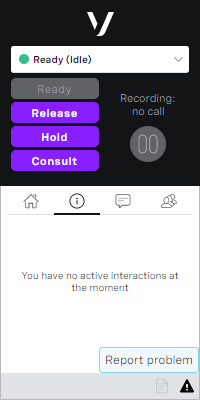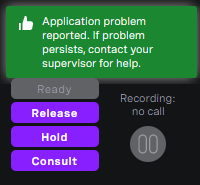If you experience bad audio quality during a call you can report the issue you experienced to Vonage Contact Center. Symptoms of bad audio quality include echo, crackling, one-side audio, and so on.
To report bad call quality, perform the following steps:
Log a case with customer support in the usual way. Tell customer support what symptoms you are experiencing. For information about contacting customer support, see Customer Support Guide.
Click the information panel in ContactPad.
In the lower-right corner, the Report call quality issue button appears.
Click the Report call quality issue button.
Your feedback is recorded.
You can report bad call quality during and after the call, but before Vonage Contact Center assigns your next call. You must report the same symptoms for three individual calls before customer support can look into the issue.