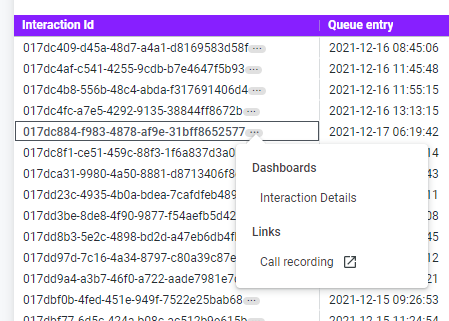The Interaction Detail dashboard contains the most detailed data about individual interactions. Information about an interaction includes details about queue events (if the interaction was inbound), how long parties involved in the interaction spent in each state, and a detailed breakdown of all events that took place in the interaction.
At the top of the dashboard you need to specify the ID of the interaction you want to analyze:
Interaction Id—the unique identifier for the interaction.
Whenever the tile displays data for a specific Interaction Id, you can drill down to the Interaction Details dashboard or to the call recording of that interaction.
After clicking three dots icon at the end of specific Interaction Id, the menu with available options appears.
To display Interaction Details dashboards for an interaction, click Interaction Details.
To open the call recording of an interaction, click Call recording. If there is no call recording for this interaction or you do not have permissions to view call recordings, a suitable message will be displayed in another tab.
Interaction tile
The Interaction tile displays basic details about the interaction, such as start time, initial direction, and target destination and source of the interaction.
The Interaction tile contains the following columns:
Interaction Id—the unique identifier for the interaction.
Conversation Id—the unique identifier for the conversation. A conversation can contain multiple interactions, for example, an inbound call, a queued callback, and a subsequent callback attempt.
Start time—the start date and time of the interaction.
Media manager—the origin application of the interaction. For example Vonage Contact Center (VCC) or Vonage Business Cloud (VBC).
Media type—the communication method used in the interaction.
Initial direction—the direction of the interaction either Inbound, Outbound, or Internal.
Service name—the interaction plan's service name. Service name is used to differentiate multiple interaction plans with similar names. Value is null for interaction plans created in Interaction Plans Manager.
From—the source of the interaction. For a phone call, From is the source's phone number.
To—the target destination of the interaction. For a phone call, To is the target phone number.
Handle time—the time the agent or agents spent handling the interaction.
Queue Events tile
The Queue Events tile displays details related to the queue or queues the interaction entered, such as the queue name, presented skills, queue results, and the duration the interaction spent in queue. The tile is empty for outbound interactions.
The Queue Events tile contains the following columns:
Queue entry time—the start time of the event.
Queueing party—the role of the party, either External, Agent, or Monitor.
Name—the name of the queue, applet, interaction plan, or data source in events of the respective types.
Presented skills—the skills that the interaction was tagged with when it entered the queue.
Virtual queues—the virtual queues that the interaction entered.
Result—the outcome of a queue event. For example, Delivered, HangUp, or NoAgentsBreakout.
Duration (time)—the time that the event lasted.
Duration (seconds)—the duration that the event lasted as a number.
Interaction Party Roles tile
The Interaction Party Roles tile displays details about all parties involved in the interaction with a breakdown of total duration times for ringing, connected, and wrap states. The tile also contains a graphical representation of the timeline with marked event times for all parties.
The Interaction Party Roles tile contains the following columns:
Channel Id—the unique identifier for the channel.
Party role—the role of the party, either External, Agent, or Monitor.
Agent name—name of the agent as defined in the Vonage Contact Center (VCC) Admin Portal.
Agent Id—the unique identifier for the party. If Party role is Agent, Agent Id contains the agent’s ID, as defined in the VCC admin portal during agent creation. For a channel created by a Call Connect Router applet, the value is CCRConnect.
Address—the address of the party, such as a phone number (if known).
Alerting - Total duration time—the total duration of time when interaction party was in ringing state.
Connected - Total duration time—the total duration of time when interaction party was in connected state.
Wrap - Total duration time—the total duration of time when interaction party was in wrap state.
In the following example:
Presented interaction involved two parties—the agent and an external party.
The agent took 11 seconds to accept this inbound interaction; the agent was connected with the external party for 20 minutes and 45 seconds with a 3 minute and 14 seconds wrap state after disconnecting from the external party.
The external party spent 21 minutes and 41 seconds being connected in this interaction, which means it took 56 seconds for the external party to be connected to the agent.On the visual representation, the interaction timeline displays durations of events for the agent and external party. The leftmost end of the timeline shows the period that the external party waited to be connected to the agent (56 seconds). The next tile—Interaction Events—provides more detail about this period of time.
Interaction Events tile
The Interaction Events tile displays the most detailed view of all interaction events that took place for all parties involved, broken down by event type, name, and durations. Data in the Interaction Events dashboard is commonly found in a call detail record (CDR).
The Interaction Events tile contains the following columns:
Interaction Id—the unique identifier for an interaction.
Event start date—the start time of the event.
Channel role—the role of the party, either External, Agent, or Monitor.
Agent name—name of the agent as defined in the Vonage Contact Center (VCC) Admin Portal.
Agent Id—the unique identifier for the party. If Channel role is Agent, Agent Id contains the agent’s ID, as defined in the VCC admin portal during agent creation. For a channel created by a Call Connect Router, the value is CCRConnect.
Address—the address of the party, such as a phone number (if known).
Type—the type of event. For example, Applet, Connected, Interaction plan, or Queue.
Event name—the name of the queue, applet, interaction plan, or data source in events of the respective types.
Start—the duration after the start of the interaction that the event started.
End—the duration after the start of the interaction that the event ended.
Duration (time)—the time in minutes and seconds that the event lasted.
Duration (seconds)—the time in seconds that the event lasted.
In the following example:
The interaction was started by the external party.
It took 45 seconds for agent's phone to start ringing. The agent accepted the call after 11 seconds, resulting in a total of 56 seconds for the external party to successfully connect to the agent.
The external party was then connected to the agent for 21 minutes and 41 seconds.
When both parties were connected, the call recording event happened and lasted the whole time that the parties were connected.
After disconnecting with external party, agent spent 3 minutes and 14 seconds in wrap state.