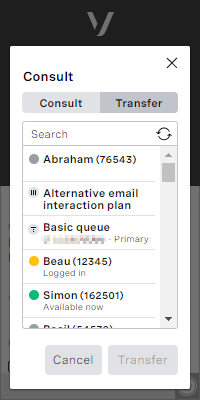When an agent clicks to transfer a case to another agent or service, a list of agents and service names appears. Alongside the agents' names, one of the following statuses appears:
- Available now. If an agent is 'Available now', the agent is in Ready state in NewVoiceMedia and can accept a case.
- Logged in. If an agent is 'Logged in', the agent is either on a call and therefore in Busy state, or in an Away, Wrap Up or fault state in NewVoiceMedia. The agent is not currently available to work on a case immediately but can be assigned a case now to work on when they become available.
- Logged out. If an agent is 'Logged out', the agent is not logged in to NewVoiceMedia. The agent is not currently able to work on a case immediately but can be assigned a case now to work on when they log in.
How soon a Logged in or Logged out agent can handle an assigned case depends on their existing workload and the number and priority of waiting interactions.
Lines and queues are differentiated from agents in the list by their logos: (line), (queue).
At a glance an agent can see the availability of other agents to take a call. The statuses are represented by the following logos: (Available now), (Logged in), (Logged out).
In the example, Benjy and Carys are available right away for both calls and cases; Bob and Abraham are logged in but temporarily unavailable—they can be assigned a case for later; and Bethany, Carl and Celia are logged out but can be assigned cases for later.
| Status | Logged in to | NewVoiceMedia state | On a call? | On a case? | Can be assigned cases? |
|---|---|---|---|---|---|
| Available now | Yes | Ready | No | No | Yes |
| Logged in | Yes | Busy/Away/Extended Away/Wrap Up/any fault state | Yes/No | Yes/No | Yes (can work on case when available) |
| Logged out | No | Logged out | No | No | Yes (can work on case when next logged in) |