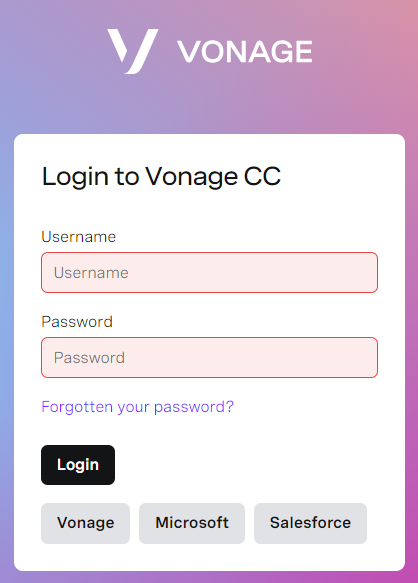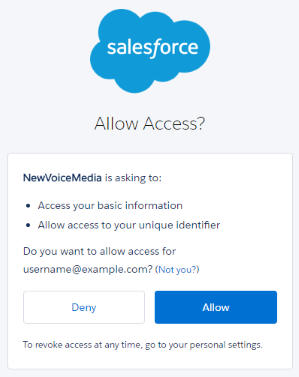How do I log in to the NewVoiceMedia platform using single sign-on?
If your account is configured to use single sign-on, when you go to sign in to the NewVoiceMedia platform using the single sign-on URL, a Salesforce or Microsoft button (or both) appears.
How do I log in through Salesforce?
To log in to the NewVoiceMedia platform, click Salesforce.
If you are already logged in to Salesforce, you are automatically logged in to the NewVoiceMedia platform.
If you are not currently logged in to Salesforce you are redirected to Salesforce. Log into Salesforce. You are logged in and redirected back to the NewVoiceMedia platform.
If it is your first time using single sign-on, you may see the following Salesforce prompt, asking for your permission to give NewVoiceMedia access to your basic information. Click Allow.
How do I log in through Microsoft?
To log in to the NewVoiceMedia platform, click Microsoft.
If you are already logged in to your Microsoft account, you are automatically logged in to the NewVoiceMedia platform.
If you are not currently logged in to a Microsoft account, you are redirected to Microsoft. Log in to your Microsoft account. You are logged in and redirected back to the NewVoiceMedia platform.
If it is your first time using single sign-on, you may see some additional Microsoft confirmation and warning messages. Follow the instructions within the messages as appropriate.
Can I switch accounts?
If you have access to more than one account linked to the Salesforce account you used to log in, you can switch to other accounts. To switch accounts, go to the User Info menu and click Switch Account.