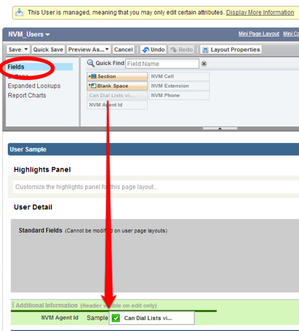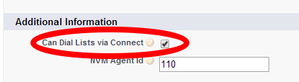How can I enable an agent to use Connect?
For an agent to use Connect, the agent must have a user record, with an associated agent ID, and the Can Dial Lists via Connect check box, on the user record, selected. User records do not, by default, have the check box so you must add the check box to the record.
To add the check box to a user record, perform the following steps:
- Go to the Administration Setup Page in Salesforce.
- Scroll down until you see the Administration Setup section on the left-hand side. In the section, expand Manage Users.
- In the expanded list of items, click Users. All Users appears.
- Open the user record you want to modify by clicking the username. The user record appears.
In the upper-right section of the user record, click Edit Layout.
An editable version of the user record appears.
Ensure that Fields is selected.
Drag Can Dial Lists via Connect to the Additional Information section, above the NVM Agent Id.
- Click Save. The user record appears with the Can Dial Lists via Connect check box.
- Click Edit. User Edit appears.
Locate and select Can Dial Lists via Connect in the Additional Information section on the user record.
Click Save.
You must also provide the correct NVM Agent Id for the associated agent.
The agent can now use Connect.