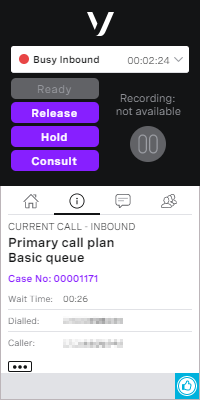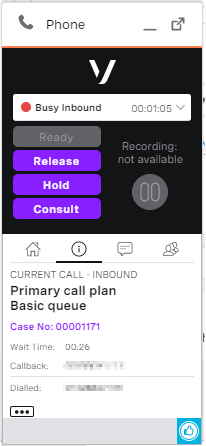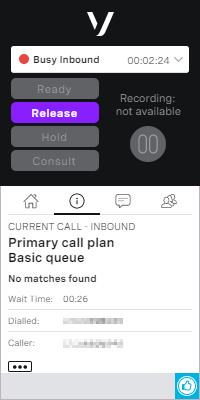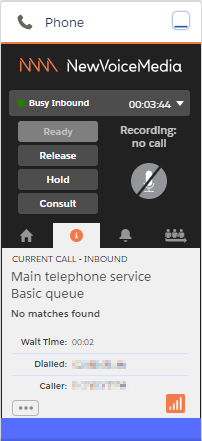Depending on the configuration of your interaction plan, the caller might have provided a case number before the call was routed to you. ContactWorld uses this case number to locate the corresponding Case record in Salesforce.
If a Case record is found, a link to that record appears in ContactPad.
- If you are using Service Cloud in Salesforce Classic, the record pops automatically in the Service Cloud window.
If you are using Sales Cloud or Salesforce Lightning, click the link in ContactPad to open the case record. The record opens in another browser tab or window.
Case link in ContactPad in Salesforce Classic
Case link in ContactPad in Salesforce Lightning Experience
If no Case record is found, ContactPad cannot display a link to a record. The information that appears in ContactPad depends on the configuration of your account, for example: