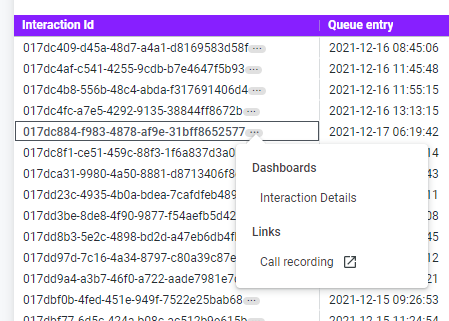The Interaction Search dashboard displays basic information about the interactions, such as start time, initial direction, media type, and source and destination of the interaction. Commonly results from this dashboards are the input data for further interaction analysis in the Interaction Detail dashboard.
The Interaction Search dashboards offers rich filtering capabilities. Using filters at the top of the dashboard, you can limit results according to the specific data you want to analyze:
Start time—beginning of the period of time you want to analyze data for. Choose from different preset ranges or specify your own custom data range. By default, start time is set to this week.
Media manager—the origin application of the interaction. Choose from VCC (Vonage Contact Center), VBC (Vonage Business Cloud), or Salesforce.
Media type—the communication method used in the interaction. Choose from different media types available in your account, such as Phone, Phone Callback, and External Work. By default, the dashboard displays information from all media types.
Initial direction—the direction of the interaction. Options to choose from: Inbound, Outbound, or Internal.
Service name—the interaction plan's service name. Service name is used to differentiate multiple interaction plans with similar names. Value is null for interaction plans created in Interaction Plans Manager.
From—the source of the interaction. For a phone call, From is the source's phone number.
To—the target destination of the interaction. For a phone call, To is the target phone number.
Search Results tile
The Search Results tile displays information about all interactions that meet the specified criteria. If you did not filter the data, the tile will display all interactions from the current week.
The Search Results tile contains the following columns:
Start time—the beginning of period of time you want to analyze data for.
Media manager—the origin application of the interaction.
Media type—the communication method used in the interaction.
Initial direction—the direction of the interaction.
Service name—the interaction plan's service name. Service name is used to differentiate multiple interaction plans with similar names. Value is null for interaction plans created in Interaction Plans Manager.
From—the source of the interaction. For a phone call, From is the source's phone number.
To—the target destination of the interaction. For a phone call, To is the target phone number.
Handle time—the time the agent or agents spent handling the interaction.
In the following example:
The dashboard was filtered to show inbound phone calls from this week, that originated VCC, and came from the Billing Escalation interaction plan. Two interactions met this criteria:
A phone call on 26th October 2021 to the Billing Escalation interaction plan number that took 5 minutes and 37 seconds.
A phone call on 25th October 2021 to the Billing Escalation interaction plan number that took 7 minutes and 34 seconds.
Whenever the tile displays data for a specific Interaction Id, you can drill down to the Interaction Details dashboard or to the call recording of that interaction. After clicking three dots icon at the end of specific Interaction Id, the menu with available options appears. To display Interaction Details dashboards for an interaction, click Interaction Details. To open the call recording of an interaction, click Call recording. If there is no call recording for this interaction or you do not have permissions to view call recordings, a suitable message will be displayed in another tab.