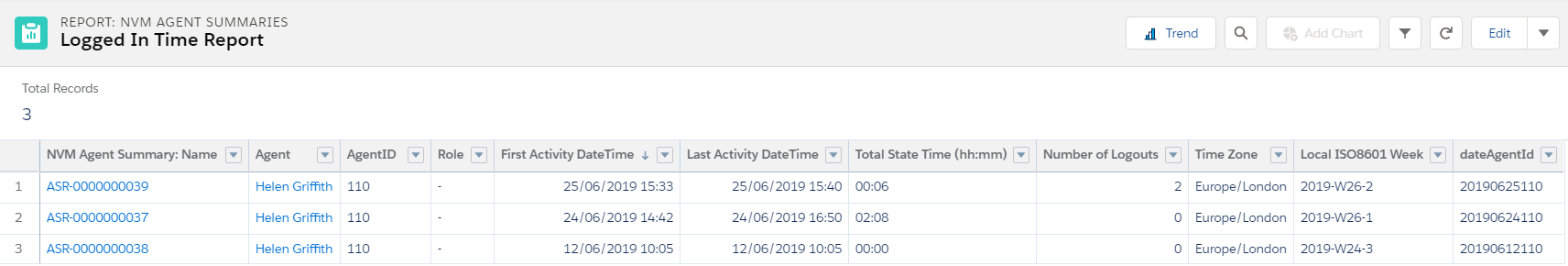Creating Advanced Reporting and Statistics reports using report templates
When you have installed and configured Advanced Reporting and Statistics, you can install a package of report templates. These templates provide a variety of reports that you can customize for your own needs. For information about installing the report templates, see Configuring Advanced Reporting and Statistics.
How do I find report templates?
Installing the ReportTemplates package creates a folder of report templates. Locate Advanced Reporting and Statistics report templates within any Salesforce app with the Reports tab. The ReportTemplates folder is called Vonage Advanced Reporting Reports.
How do I customize reports?
Depending on the report template, you can change various settings in the report: chart type, filter options, sort options, columns, and so on. For information about customizing reports, see Salesforce help.
Customizing reports
Logged In Time Report
The Logged In Time Report—included with the ReportTemplates packages, available from version 2.5.2 of Advanced Reporting and Statistics—displays the times of an agent's first and last activities in a day, and the number of times they logged out of ContactPad. You can customize this report to include any of the statistics in the Vonage Agent Summary object.
For general assistance, please contact Customer Support.
For help using this documentation, please send an email to docs_feedback@vonage.com. We're happy to hear from you. Your contribution helps everyone at Vonage! Please include the name of the page in your email.