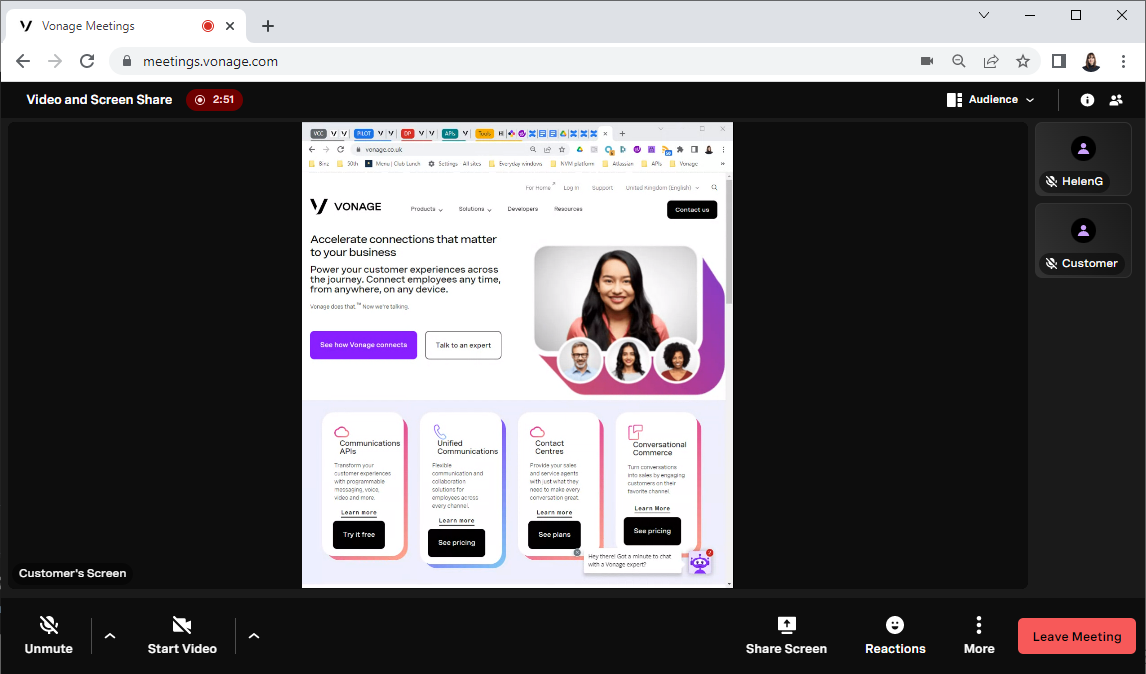Video and screen sharing (Visual Engagement)
Add-on feature
This feature is an add-on feature. To get this add-on, contact your Vonage Contact Center account manager.
Visual Engagement enables agents to interact with their contacts visually. Using Visual Engagement, agents can escalate interactions from phone calls, cases, or emails to video interactions. Using video interactions, agents can help contacts in a new way, either by sharing their own screen or viewing the contact's shared screen. Visual Engagement is fully integrated within Vonage Contact Center (VCC) and therefore provides a unified experience for the contacts.
For an agent to use Visual Engagement, the feature must be enabled for your account and for that agent within your account. For information about turning on Visual Engagement for an agent, see Turning on video and screen share (Visual Engagement) for agents. When the agent initiates a video and screen-sharing session from ContactPad, a video meeting opens in Vonage Meetings. For information about Vonage Meetings, see Vonage Meetings. The agent must send their contact an invitation or a link to that video meeting.
The agent and contact can use the video meeting to talk with or without video, and either party can click to share their entire screen, application window, or Chrome tab. If enabled, the meeting is recorded and is stored for a maximum of 30 days.
For more information about using video and screen sharing, see Using video and sharing your screen.
Supervisors can see Visual Engagement interactions in Dashboards. For information about viewing visual engagement interaction in Dashboards, see Viewing video interactions in Real-time Analytics. They can also view recordings of the meeting in Interaction Content. For information about viewing recordings in Interaction Content, see Viewing recordings of Visual Engagement meetings.
If enabled for your account, administrators can customize the Vonage Meetings user interface with your brand color and logo. For information about doing this, see Configuring branding for Visual Engagement.
Visual Engagement interactions will also appear in Insight Stats API and Salesforce Reporting.
Limitations
- Only agents can initiate video interactions.
- Visual Engagement is currently available only in English.
- Visual Engagement only works with multi-interaction ContactPad.
- Chat and whiteboard functionality are not available due to data protection. The features are unavailable whether or not meetings are recorded.
For general assistance, please contact Customer Support.
For help using this documentation, please send an email to docs_feedback@vonage.com. We're happy to hear from you. Your contribution helps everyone at Vonage! Please include the name of the page in your email.