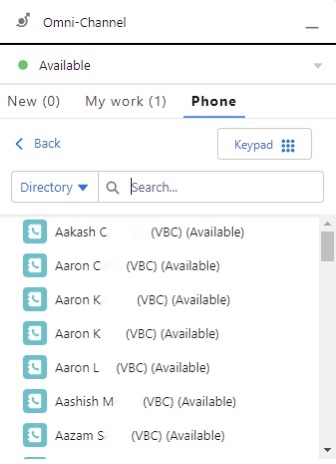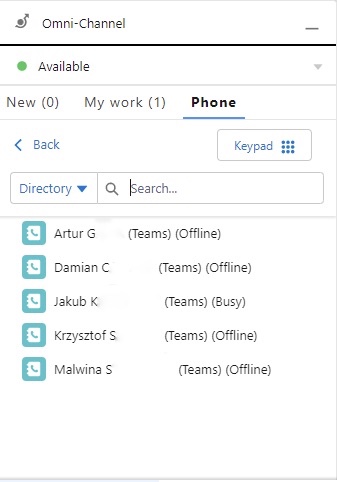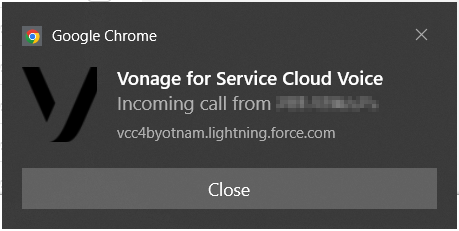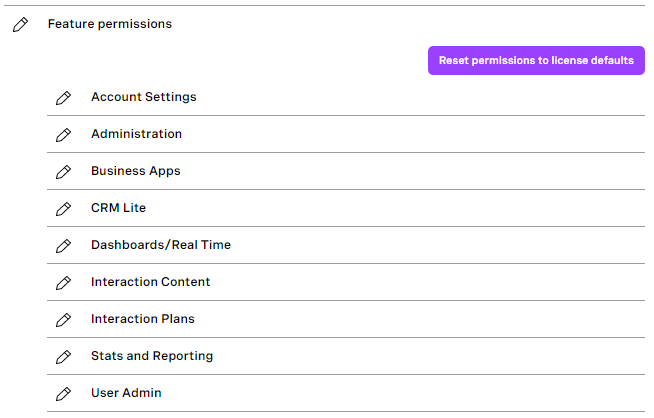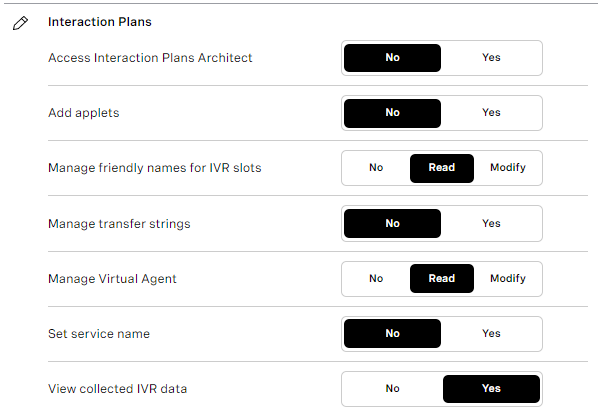| In this page |
|---|
![]() Platform-wide feature
Platform-wide feature
![]() Optional feature
Optional feature
General Availability Features
Service Cloud Voice
Consult with VBC Contact Directory Users 
| VCC Priority | VCC Express | VCC bundled w/VBC Express | VCC Essentials | VCC bundled w/VBC Elevate | VCC Select | VCC Premium | Service Cloud Voice |
|---|---|---|---|---|---|---|---|
|
From Q4 ‘22, agents will have the ability to consult with VBC users, straight from the Omni-Channel widget or utility within Salesforce. Agents will also be able to see if the user in VBC is available for a call or if they are already busy with another interaction.
This allows front office teams to easily contact back office teams. Agents can provide a better and quicker resolution to customers, as they can use one system to communicate with multiple parties.
Consult with Microsoft Teams Contact Directory Users 
| VCC Priority | VCC Express | VCC bundled w/VBC Express | VCC Essentials | VCC bundled w/VBC Elevate | VCC Select | VCC Premium | Service Cloud Voice |
|---|---|---|---|---|---|---|---|
|
From Q4 ‘22, agents will also have the ability to consult with Microsoft Teams users, straight from the Omni-Channel widget or utility within Salesforce. Agents will also be able to see if the user in Microsoft Teams is available for a call or if they are already busy with another interaction.
This allows front office teams to easily contact back office teams. Agents can provide a better and quicker resolution to customers, as they can use one system to communicate with multiple parties.
Salesforce Omni-Channel Flows Route VCC Calls to Agents 
| VCC Priority | VCC Express | VCC bundled w/VBC Express | VCC Essentials | VCC bundled w/VBC Elevate | VCC Select | VCC Premium | Service Cloud Voice |
|---|---|---|---|---|---|---|---|
|
In Q4 ‘22, building on existing functionality, Salesforce Omni-Channel flows will be able to route inbound calls to agents, as well as to interaction plans. This allows you to make routing decisions in Salesforce as well as in VCC. It also provides the option of using Salesforce as a single routing engine for all interactions. Having a single routing engine can reduce setup and maintenance time. The single routing engine can also ensure agents are routed work effectively across all channels.
Salesforce Omni-Channel Flows Support Multiple Record Popping 
| VCC Priority | VCC Express | VCC bundled w/VBC Express | VCC Essentials | VCC bundled w/VBC Elevate | VCC Select | VCC Premium | Service Cloud Voice |
|---|---|---|---|---|---|---|---|
|
As part of our integration with Omni-Channel flows in Salesforce, from Q4 ‘22, within a flow you will be able to pop multiple records at once when the call is delivered to the agent. This means additional context can be provided to agents as soon as the call is presented to them. In turn, this allows agents to review all relevant information more quickly which can help reduce average handle time of the call.
Auto Select Callback Number Based on Prefix of Number Dialed 
| VCC Priority | VCC Express | VCC bundled w/VBC Express | VCC Essentials | VCC bundled w/VBC Elevate | VCC Select | VCC Premium | Service Cloud Voice |
|---|---|---|---|---|---|---|---|
After the Q4 ‘22 release, agents will automatically present a callback number based on the prefix of the number dialed when making an outbound call. When making an outbound call to a geographical number, a callback number from the same geographical region is automatically selected and then presented. Automatically presenting local geographical numbers can reduce pre call admin time for agents as well as increase the likelihood of the recipient answering the call.
Desktop Notifications for Inbound Calls 
| VCC Priority | VCC Express | VCC bundled w/VBC Express | VCC Essentials | VCC bundled w/VBC Elevate | VCC Select | VCC Premium | Service Cloud Voice |
|---|---|---|---|---|---|---|---|
Not all agents spend all their time using Salesforce. For some of the time they may be using other applications such as Microsoft Word or Excel, or another browser-based application. When a call is presented to the agent within the Salesforce web application, the agent may not see it as their focus is on the other application. After the Q4 ‘22 release, a desktop notification will appear, showing the agent that there is an inbound call. The agent can click on the notification to be taken to the Salesforce web application for Service Cloud Voice.
Queued Callbacks 
| VCC Priority | VCC Express | VCC bundled w/VBC Express | VCC Essentials | VCC bundled w/VBC Elevate | VCC Select | VCC Premium | Service Cloud Voice |
|---|---|---|---|---|---|---|---|
Queued callbacks are a core part of the Vonage Contact Center platform. Also known as virtual hold, it enables callers to drop from the inbound call queue while retaining their position in the queue. The caller is then contacted by the first available agent user. From Q4 ‘22 we are adding this capability to our Service Cloud Voice integration. The configuration for queued callbacks in SCV is the same as for the core Vonage Contact Center platform.
Salesforce Open CTI
Log A Call Enhancements in Lightning 
| VCC Priority | VCC Express | VCC bundled w/VBC Express | VCC Essentials | VCC bundled w/VBC Elevate | VCC Select | VCC Premium | Service Cloud Voice |
|---|---|---|---|---|---|---|---|
|
|
|
|
|
|
In the Q4 ‘22 release, we will give Salesforce administrators greater control over Vonage’s Log a Call Lightning component. This feature is only available to users within Salesforce’s Lightning Experience, not within Classic.
We will allow administrators to restrict the objects that a call can be related to by replacing the standard RelatedTo Field on the Log a Call component with a custom field. We will also allow either or both of the Name and RelatedTo fields to be removed.
VCC-VBC Integrated Experience
Transfer to Groups & Queues 
| VCC Priority | VCC Express | VCC bundled w/VBC Express | VCC Essentials | VCC bundled w/VBC Elevate | VCC Select | VCC Premium | Service Cloud Voice |
|---|---|---|---|---|---|---|---|
|
|
|
|
|
|
|
VCC agents now have the capability to transfer to a VBC call group or call queue. Both call groups and call queues are at the bottom of the directory list. Entering “queue” or “group” in the search box will filter the list accordingly.
Administration
Feature Permissions Management in User Admin 
| VCC Priority | VCC Express | VCC bundled w/VBC Express | VCC Essentials | VCC bundled w/VBC Elevate | VCC Select | VCC Premium | Service Cloud Voice |
|---|---|---|---|---|---|---|---|
|
|
|
|
|
|
Today managing feature permissions for supervisor and admin users can be done only within User Access and only for individual users. Permissions cannot be managed for multiple users at the same time.
In the Q4 ‘22 release, we are migrating permission management into User Admin. This will be done in parity with User Access and will take advantage of User Admin capabilities.
The new section of feature permissions will be available in the single user form and in bulk actions. The ability to manage user permissions through bulk actions will improve efficiency and significantly reduce time to manage permissions for multiple users.
Service Name Reporting Improvements 
| VCC Priority | VCC Express | VCC bundled w/VBC Express | VCC Essentials | VCC bundled w/VBC Elevate | VCC Select | VCC Premium | Service Cloud Voice |
|---|---|---|---|---|---|---|---|
|
|
|
|
|
|
Before the launch of Interaction Plans Manager (IPM), Interaction Architect had a one-to-one relationship between destinations and interaction plans. The name of the destination would always be provided to Salesforce Advanced Reporting, Insights Stats API, and Analytics in the service name property.
IPM aims to reduce the number of interaction plans and removes this one-to-one relationship — many destinations can be mapped to a single interaction plan. Reporting groups, which relate to interaction plans, replace the service names. Removing service names makes reporting on landing destinations/numbers more difficult and reduces the visibility of where interactions originate.
In Q4 ‘22, we are adding a new property to destinations within IPM. This property allows admins to choose the service name that will be assigned to the interaction for reporting.
The options available are:
- Reporting group (Default)
- Interaction plan name
- Destination name
The configured value will flow through to the Insights Stats API, Analytics, Dashboards, and Salesforce Advanced Reporting.
Automatic Presence Change After Wrap or Unexpected State 
| VCC Priority | VCC Express | VCC bundled w/VBC Express | VCC Essentials | VCC bundled w/VBC Elevate | VCC Select | VCC Premium | Service Cloud Voice |
|---|---|---|---|---|---|---|---|
|
|
|
|
|
|
Currently when an agent finishes a call they go into a wrap state and then back to a ready state. If the agent can’t take a call for some reason they will be put into an unexpected state. If there is a timeout set for unexpected states they will go back to a ready state when the timeout expires. In this release, we will allow administrators to configure post-wrap and post-unexpected states in each queue to control the state the agent is set to be in after a call or after a no-answer.
Removal of Duplicate Queued Callbacks 
| VCC Priority | VCC Express | VCC bundled w/VBC Express | VCC Essentials | VCC bundled w/VBC Elevate | VCC Select | VCC Premium | Service Cloud Voice |
|---|---|---|---|---|---|---|---|
|
|
|
|
|
|
Currently, if a caller is routed to a queue multiple times and requests a callback each time, they will receive multiple callbacks.
In the Q4 '22 release, we are updating the Callback applet to check whether there is already a callback for this caller in this applet. If a callback already exists, the applet doesn’t create a new request. The Callback applet uses the caller's CLID to check for an existing callback. If the caller requests a callback from a different Callback applet—associated with a different queue possibly—they will still receive an additional callback.
Analytics
Historical Data Available From 2018 Onwards 
| VCC Priority | VCC Express | VCC bundled w/VBC Express | VCC Essentials | VCC bundled w/VBC Elevate | VCC Select | VCC Premium | Service Cloud Voice |
|---|---|---|---|---|---|---|---|
|
|
|
|
|
|
In the Q2 '22 release, we announced that access to historical data in Analytics will be addressed in later releases.
In the Q4 ‘22 release, we are enabling Analytics to access historical data starting from 14th February 2018. Data from before February 2018 can be retrieved only from Stats and Reports.
Data Displayed in Viewer's Time Zone 
| VCC Priority | VCC Express | VCC bundled w/VBC Express | VCC Essentials | VCC bundled w/VBC Elevate | VCC Select | VCC Premium | Service Cloud Voice |
|---|---|---|---|---|---|---|---|
|
|
|
|
|
|
Currently when opening default dashboards, depending on the region of the user’s VCC account, dashboards will be displayed in the time zone for London (EMEA), Los Angeles (NAM), or Sydney (APAC).
In the Q4 release, dashboards will display data by default in the viewer's time zone according to their browser’s configuration.
Beta/Early Access Program
Our Beta/Early Access Program gives some customers access to VCC enhancements that are still under development. Incorporating feedback from customers during the program allows us to continue improving these features, which ensures that every feature fulfills its purpose in a range of different environments. All customers using features in the Beta/Early Access Program must agree to participate in the feedback process.
If you are interested in gaining access to a feature in the Beta/Early Access Program, please contact your Customer Success Manager or Account Manager. Participation in this pilot program is at the discretion of Product Management and not guaranteed.
Extended Automatic Wrap - Early Access 
| VCC Priority | VCC Express | VCC bundled w/VBC Express | VCC Essentials | VCC bundled w/VBC Elevate | VCC Select | VCC Premium | Service Cloud Voice |
|---|---|---|---|---|---|---|---|
|
|
|
|
|
|
We are making changes to how manual wrap is handled in single-interaction ContactPad and making it available in multi-interaction ContactPad. Instead of entering an unlimited manual wrap state, agents will be able to manually extend their automatic wrap state an unlimited number of times. This extended wrap will expire like automatic wrap if the agent stops extending it. Customers who are interested in trialing and providing feedback have this feature enabled prior to a wider release.
Important Announcements
North America Infrastructure Refresh
As part of our continued technology life cycle, in order to provide our customers with a stable, secure, and scalable service over the coming months, Vonage will be updating and refreshing our infrastructure within the North America (NAM) region. We expect this to have no impact on the vast majority of customers; those with bespoke configurations will be contacted to manage any impact on a case by case basis.
As part of this move, accounts with a primary processing center in California, USA, will move to Oregon, USA.
These changes will introduce new public IP addresses. NAM customers that make use of an allowlist will need to update their allowed IPs as detailed in the Technical prerequisites before December 1, 2022.
Intended state
With Vonage’s existing intended state feature an agent can set the state that the agent wants to be in after their current interaction ends. This gives agents a convenient way to manage their status after a call and avoids calls being delivered to agents who need to stop working. Currently this feature is available on request, in the Q4 release we will enable this feature for all accounts.
Feature Retirement
Along with the exciting new functionality added to the product with every release, we are also working to retire older parts of the product. The removal of functionality within our product is completed in these stages:
Intent to deprecate | This is an optional stage that gives users early warning of our intent to deprecate functionality. It is most commonly used when an alternative is announced, and gives users the ability to migrate ahead of the functionality becoming deprecated. At this stage we encourage customers to stop using the mentioned product functionality, and migrate to an alternative. |
|---|---|
Deprecated | This indicates that a piece of functionality is no longer supported. The functionality will continue to work, but no new enhancements or bug fixes will be made (with the exception of security vulnerabilities) and new functionality may not be compatible. We commonly announced the target Retirement date when deprecating. At this stage customers must stop using the mentioned product functionality, and migrate to an alternative. |
Retired | After the retirement date the functionality will either cease working entirely, or become completely unsupported. |
For a full list of deprecated features, see Vonage Contact Center feature retirement.
User Access permission management - Deprecated
From the Q4 release, User Admin will provide the ability to manage users’ full permissions. Therefore, we are announcing deprecation of user permission management in User Access.
Projected retirement date: Q1, 2023.
Motivate (Gamification) - Deprecated
Motivate will no longer be provided by Vonage as a product and we are announcing its deprecation. You can continue to purchase this through CloudApps or use our alternative Gamification product.
Projected retirement date: Q2, 2023.
Inspire (Wallboards) - Deprecated
Inspire will no longer be provided by Vonage as a product and we are announcing its deprecation. Our native dashboards provide you with the ability to have wallboard functionality. The data that Vonage Contact Center inserts into Salesforce that Inspire consumes will continue to be passed to Salesforce.
Projected retirement date: Q2, 2023.
Manual Wrap in Single Interaction ContactPad - Intent to deprecate
From the Q4 release, the ability to extend wrap is available. This wrap mechanism will replace the unlimited manual wrap feature in single-interaction ContactPad. Extend wrap is available in Early Access for customers who would like to enable it before manual wrap is deprecated.
Projected retirement date: Q1, 2023.
Salesforce Managed Packages
The following packages and earlier versions are deprecated.
Package | Supported Versions | Deprecated Versions* | Retired |
|---|---|---|---|
Vonage Contact Center for Salesforce | 22.104 or higher | 21.105 or lower* | 21.103 or lower |
Vonage Contact Center Connect | 22.111 or higher | 21.106 or lower* | 20.114 or lower |
Vonage Contact Center Advanced Reporting | 2.76 or higher | 2.71 or higher* | 2.65 or lower |
Vonage for Service Cloud Voice | 22.100 or higher | 1.9 or lower* | 1.8 or lower |
* These packages will be retired after the Q2 2023 release