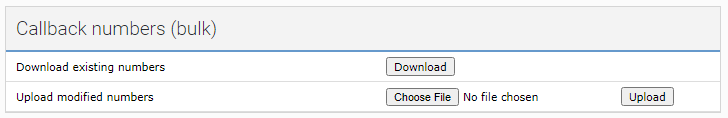When an agent makes an outbound call, the NewVoiceMedia platform presents a number to the person they are calling. This number is a callback number. The person receiving the call can use the callback number to identify who the incoming call is from and optionally use the number to call the agent back another time. For more information about callback numbers, see Callback numbers.
If an account has multiple callback numbers, when an agent makes the outbound call, the agent can choose, in ContactPad, which callback number to present. The name of a callback number helps agents identify the correct callback number.
How do I change the name of callback numbers?
You can change the names of callback numbers individually or in bulk, both by uploading a CSV file. To change the names of one or more callback numbers, perform the following steps:
- Log in to the NewVoiceMedia platform and go to System Settings. For information on accessing System Settings, see Editing System Settings. If enabled for your account, the Callback Number Settings section is available.
- Alongside Download existing callback numbers, click Download Template to download a CSV file containing existing callback numbers.
Open the downloaded CSV file in a text editor of your choice. Type new names for the callback numbers in the new name columns in the appropriate rows. Save your changes.
Opening the downloaded CSV file in some programs will remove the leading zeros from callback numbers. You must correct the format of the telephone numbers before uploading the file.
- Alongside Upload modified callback numbers, click Choose File. A Open dialog box appears. Locate and open your import file from the Open dialog box. Click Import.
Example
In the following example, the callback number with the name 'Pear' (01234567891) will be renamed to 'Orange'. The other callback numbers will not be changed.
clid,name,new name '01234567890',Apple, '01234567891',Pear,Orange '01234567892',Strawberry,