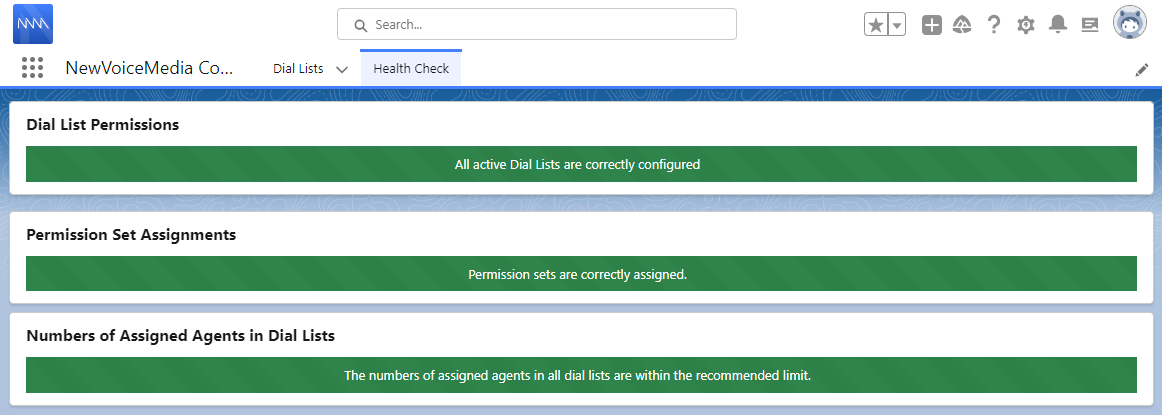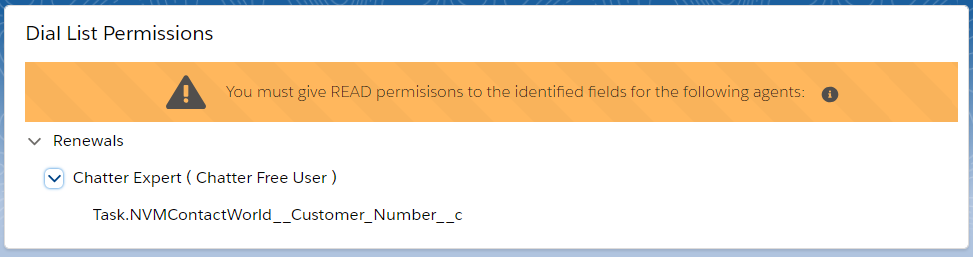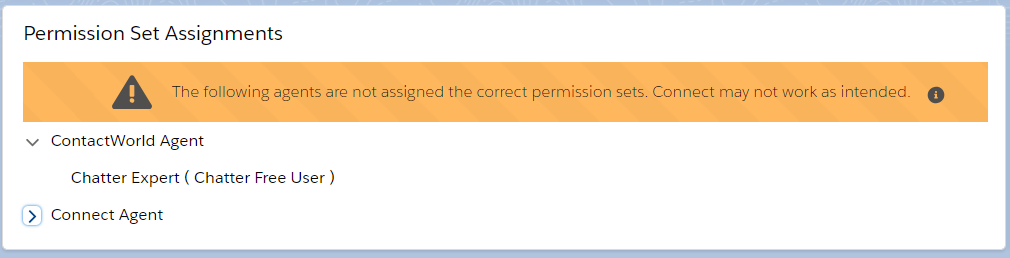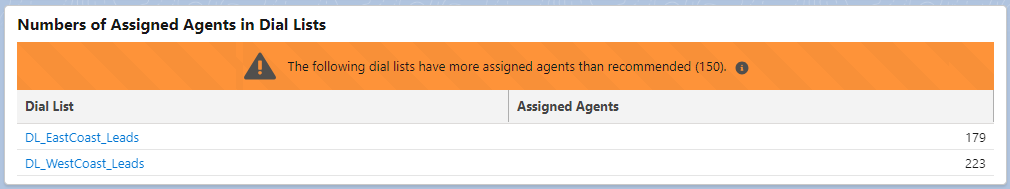Using the Health Check tab
The Health Check tab displays information about any missing permissions required by agents.
How do I access the Health Check tab?
The Health Check tab is available in the Connect app in both Salesforce Classic and Lightning Experience.
Dial List Permissions
Agents who are assigned to active Dial Lists must have read access to phone number fields and fields used for filtering and ordering. If agents do not have access to required fields, a warning appears. Under the warning, a list of agents and the fields they do not have access to appears. Follow the instructions in the warning, using the tooltip for extra information.
Permission Set Assignments
Agents who are assigned to active Dial Lists must have the required permission sets are assigned to them. If agents are not assigned the required permission sets, a warning appears. Under the warning, a list of agents and the permission sets they do not have assigned to them appears. Follow the instructions in the warning, using the tooltip for extra information.
Numbers of Assigned Agents in Dial Lists
If dial lists have more assigned agents than recommended, a warning appears. Under the warning, a list of dial list names with the number of assigned agents is shown. Excessive agents should be removed from dial lists or dial lists can be split into multiple lists.
Related content
For general assistance, please contact Customer Support.
For help using this documentation, please send an email to docs_feedback@vonage.com. We're happy to hear from you. Your contribution helps everyone at Vonage! Please include the name of the page in your email.