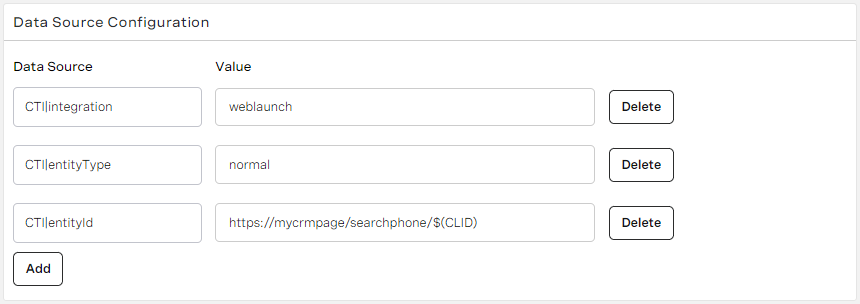Configuring ContactPad Anywhere
ContactPad Anywhere can pop a custom URL when an agent receives an inbound call. You must configure three data sources within your interaction plan to enable this.
ContactPad Anywhere popping must also be enabled for your VCC account.
| Data source | Description |
|---|---|
| CTI|integration | Determines whether you are using custom screen pops. To use custom screen pops, set CTI|integration to 'weblaunch'. |
| CTI|entityType | Determines where the screen pop appears. To pop the custom URL into a new tab within your existing browser window, set CTI|entityType to ‘normal'. If the popped URL is already open in a browser tab, the new screen pop refreshes that tab. To pop the custom URL into a new browser window, set CTI|entityType to 'popup'. |
| CTI|entityId | Determines the URL to pop. Using either the Set Data Source or Data Connector applets, construct URLs to pop pages specific to the inbound interaction, for example a ticket number the caller provided or their phone number. For example: |
For information about setting data sources, see Using data sources in interaction plans.
Configure the rest of the interaction plan accordingly. To set these data sources, the interaction must pass through this applet.
For general assistance, please contact Customer Support.
For help using this documentation, please send an email to docs_feedback@vonage.com. We're happy to hear from you. Your contribution helps everyone at Vonage! Please include the name of the page in your email.