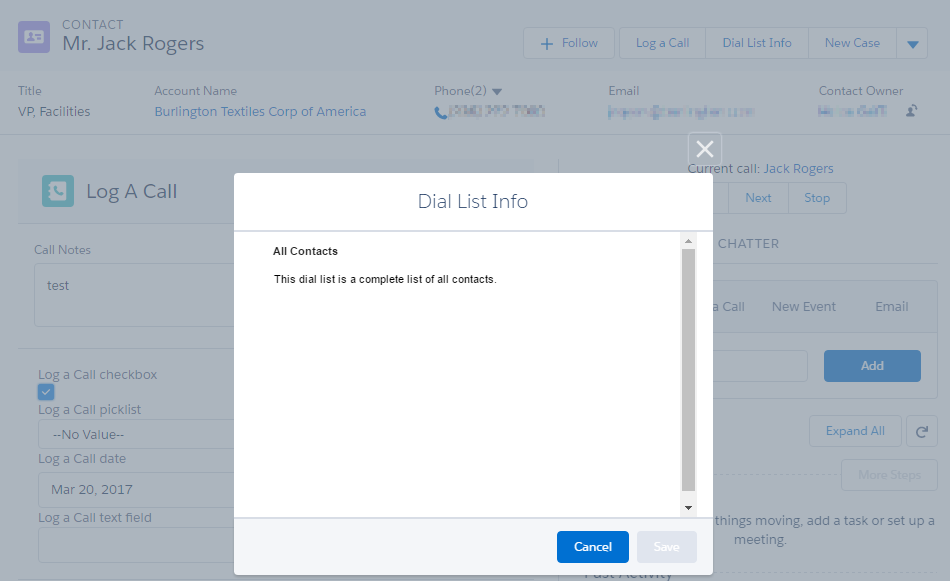/
Viewing the Dial List description
Viewing the Dial List description
When a supervisor creates a Dial List, they can include a description of the Dial List. When you use Connect to make a call from that Dial List, you can view the information about the Dial List in the feed for the Salesforce record (Contact or Lead, for example).
To view the Dial List description, perform the following steps:
- Initiate a call. For information about initiating calls, see Making calls using Connect.
In the feed of the Salesforce record, click Dial List Info. The description appears. You must click Log a Call to add notes or set the call action.
Viewing dial list description in Salesforce Classic
Viewing dial list description in Salesforce Lightning Experience
, multiple selections available,
Related content
Installing the latest version of Connect
Installing the latest version of Connect
Read with this
Viewing the Dial List description
Viewing the Dial List description
More like this
Creating Dial Lists from a filter
Creating Dial Lists from a filter
Read with this
Dial Lists
More like this
Adding Connect to the utility bar in Salesforce Lightning Experience
Adding Connect to the utility bar in Salesforce Lightning Experience
Read with this
Dial Lists
More like this
Support and documentation feedback
For general assistance, please contact Customer Support.
For help using this documentation, please send an email to docs_feedback@vonage.com. We're happy to hear from you. Your contribution helps everyone at Vonage! Please include the name of the page in your email.