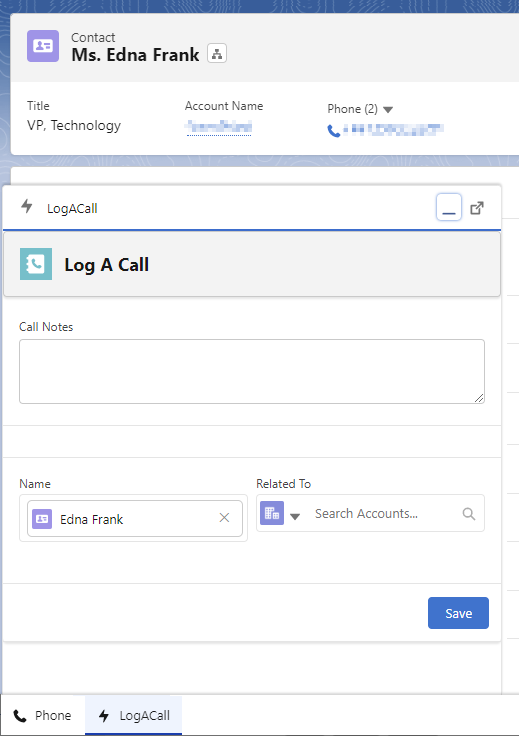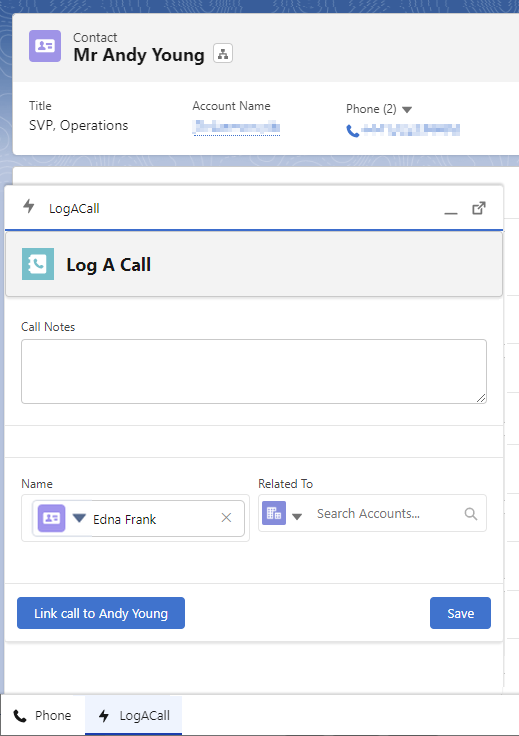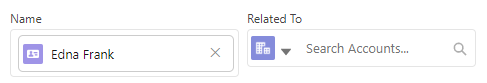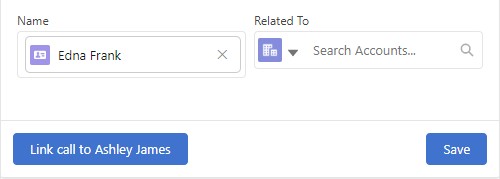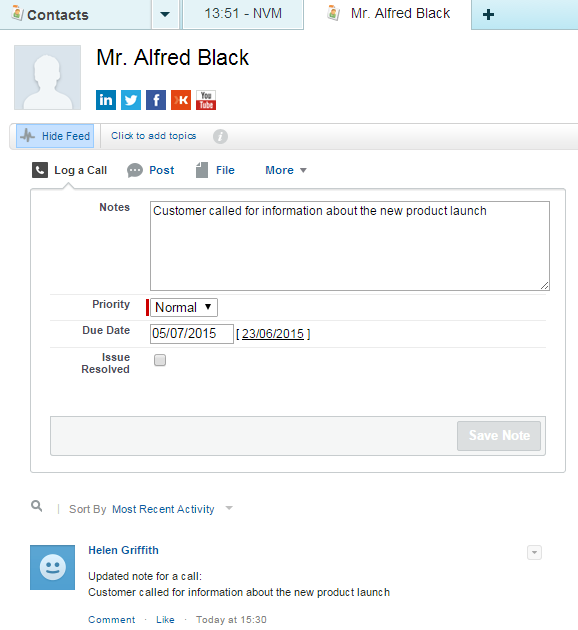Logging a call during the call
How do I add notes, and other call details, while a call is in progress? How do I link the call to one or more related Salesforce records—for example, both a contact and an account?
During an inbound or outbound call and before the next call arrives, you can add a note, and other details, to the task record related to the current or last call. You can also link the task record to one or more related Salesforce records. For information about call logging, see Call logging in task records. During and after the call, use Log a Call to add notes about the call. Log a Call may appear in the page layout (Classic only) or in the utility bar depending on your configuration.
To add notes and link the call to a record, you must have the related Salesforce record open. Depending on your configuration, Salesforce may have popped a record relating to the current call for you. Alternatively you can open any Salesforce record that you want to relate the call to.
Adding notes
Relating call to one or more Salesforce records
Saving your changes
Related content
For general assistance, please contact Customer Support.
For help using this documentation, please send an email to docs_feedback@vonage.com. We're happy to hear from you. Your contribution helps everyone at Vonage! Please include the name of the page in your email.