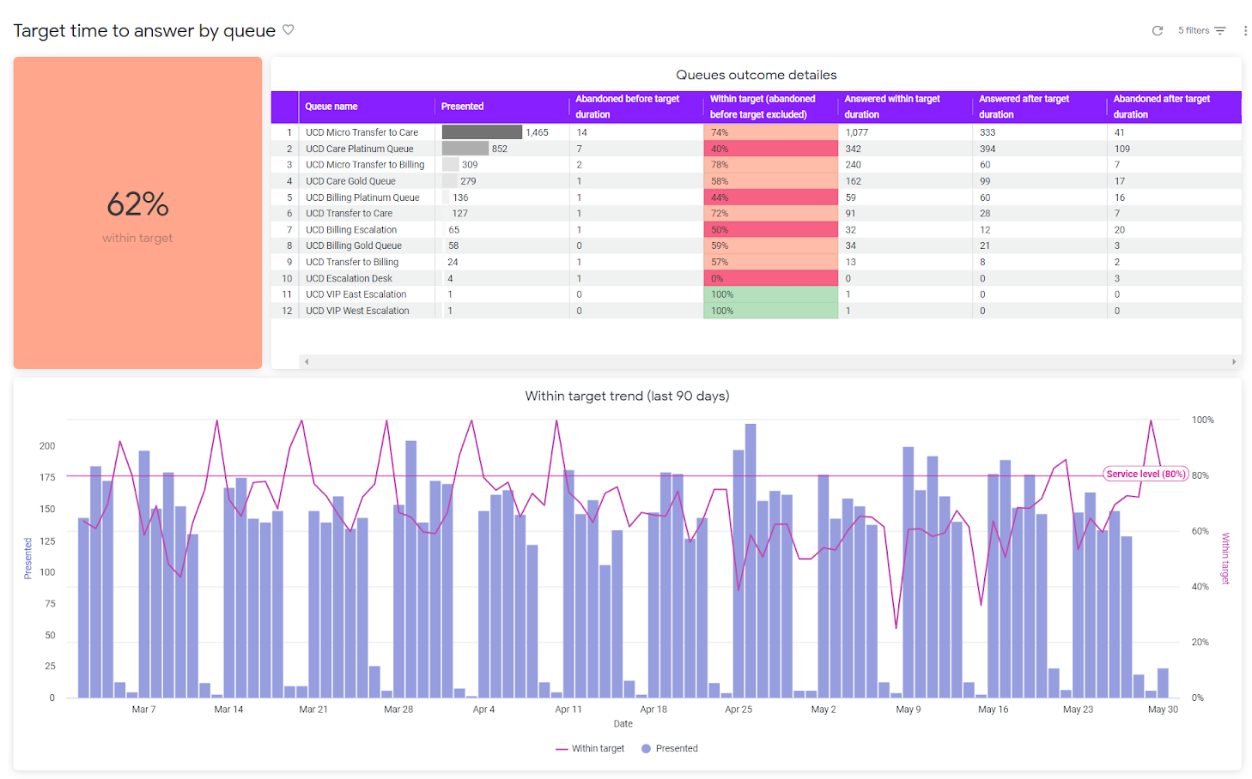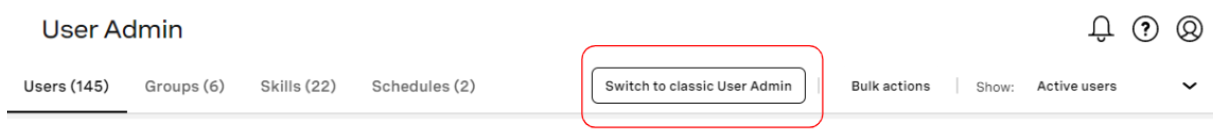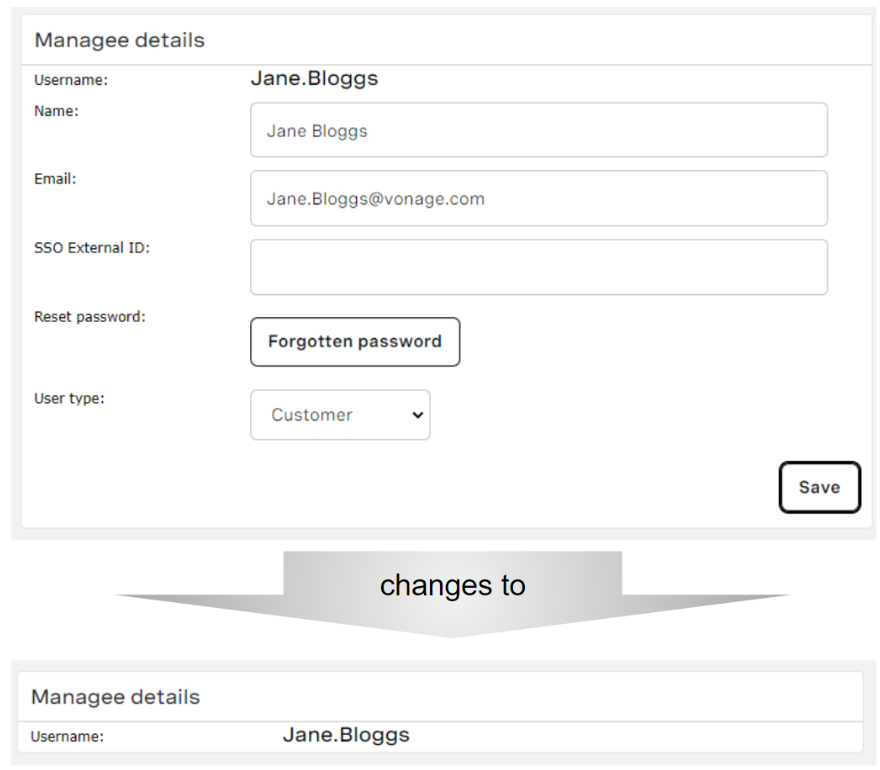...
![]() Platform-wide feature
Platform-wide feature
![]() Optional feature
Optional feature
General Availability Features
ContactPad Enhancements
Choice of Warm or Cold Transfer 
| VCC Priority | VCC Express | VCC bundled w/VBC Express | VCC Essentials | VCC bundled w/VBC Elevate | VCC Select | VCC Premium | Service Cloud Voice |
|---|---|---|---|---|---|---|---|
|
|
|
|
|
|
...
For more information, see Warm and cold transfers in ContactPad.
Guidance for Agents Abandoning Interactions 
| VCC Priority | VCC Express | VCC bundled w/VBC Express | VCC Essentials | VCC bundled w/VBC Elevate | VCC Select | VCC Premium | Service Cloud Voice |
|---|---|---|---|---|---|---|---|
|
|
|
|
|
|
...
For more information, see Abandoning calls in Making and receiving calls in ContactPad and Using multi-interaction routing.
Service Cloud Voice
Call Transfer 
| VCC Priority | VCC Express | VCC bundled w/VBC Express | VCC Essentials | VCC bundled w/VBC Elevate | VCC Select | VCC Premium | Service Cloud Voice |
|---|---|---|---|---|---|---|---|
|
...
For more information, see Consulting, transferring, and conferencing (or merging) calls in Vonage Premier for Service Cloud Voice.
Conferencing/Merge 
| VCC Priority | VCC Express | VCC bundled w/VBC Express | VCC Essentials | VCC bundled w/VBC Elevate | VCC Select | VCC Premium | Service Cloud Voice |
|---|---|---|---|---|---|---|---|
|
...
For more information, see Consulting, transferring, and conferencing (or merging) calls in Vonage Premier for Service Cloud Voice.
Integration with Salesforce High Velocity Sales (HVS) 
| VCC Priority | VCC Express | VCC bundled w/VBC Express | VCC Essentials | VCC bundled w/VBC Elevate | VCC Select | VCC Premium | Service Cloud Voice |
|---|---|---|---|---|---|---|---|
|
...
For information, see High Velocity Sales in Vonage Premier for Service Cloud Voice.
Timed After-Conversation Work 
| VCC Priority | VCC Express | VCC bundled w/VBC Express | VCC Essentials | VCC bundled w/VBC Elevate | VCC Select | VCC Premium | Service Cloud Voice |
|---|---|---|---|---|---|---|---|
|
...
For information, see After conversation work in Vonage Premier for Service Cloud Voice.
Desk Phone Support 
| VCC Priority | VCC Express | VCC bundled w/VBC Express | VCC Essentials | VCC bundled w/VBC Elevate | VCC Select | VCC Premium | Service Cloud Voice |
|---|---|---|---|---|---|---|---|
...
For more information, see Desk phone support in Vonage Premier for Service Cloud Voice.
Salesforce Omni-Channel Flows Route VCC Calls to Interaction Plans 
| VCC Priority | VCC Express | VCC bundled w/VBC Express | VCC Essentials | VCC bundled w/VBC Elevate | VCC Select | VCC Premium | Service Cloud Voice |
|---|---|---|---|---|---|---|---|
...
For more information, see Omni-Channel flow routing in Vonage Premier for Service Cloud Voice.
Presence Status Mapping from VCC to Service Cloud Voice 
| VCC Priority | VCC Express | VCC bundled w/VBC Express | VCC Essentials | VCC bundled w/VBC Elevate | VCC Select | VCC Premium | Service Cloud Voice |
|---|---|---|---|---|---|---|---|
...
For more information, see Presence mapping between SCV and VCC in Vonage Premier for Service Cloud Voice.
Salesforce Integration
VCC Support for Salesforce Shield’s Deterministic Encryption 
| VCC Priority | VCC Express | VCC bundled w/VBC Express | VCC Essentials | VCC bundled w/VBC Elevate | VCC Select | VCC Premium | Service Cloud Voice |
|---|---|---|---|---|---|---|---|
|
|
|
|
...
For more information, see Creating a single Dial List (first-come, first-served), Creating a single Dial List (record ownership), Creating multiple individual Dial Lists for agents, and Retrieving data from Salesforce.
External Routing Supports Agent Capacity in Salesforce 
| VCC Priority | VCC Express | VCC bundled w/VBC Express | VCC Essentials | VCC bundled w/VBC Elevate | VCC Select | VCC Premium | Service Cloud Voice |
|---|---|---|---|---|---|---|---|
|
...
For information, see Capacity in Vonage Contact Center omni-channel solution.
Payment Card Industry (PCI)
Third-party Secure Payments Integrated with VCC 
| VCC Priority | VCC Express | VCC bundled w/VBC Express | VCC Essentials | VCC bundled w/VBC Elevate | VCC Select | VCC Premium | Service Cloud Voice |
|---|---|---|---|---|---|---|---|
|
|
|
|
|
...
For information, see Payments in Vonage Contact Center and IVR Secure Payments solution.
Dashboards
Agent Availability by Interaction Type Metric 
| VCC Priority | VCC Express | VCC bundled w/VBC Express | VCC Essentials | VCC bundled w/VBC Elevate | VCC Select | VCC Premium | Service Cloud Voice |
|---|---|---|---|---|---|---|---|
|
|
|
|
|
|
...
In Q3 ‘22, we added a new metric — Agent Availability (by type). Using this metric in reports allows you to see the number of agents who are available for each type of interaction — live, semi-live, and non-live. Visibility of an agent’s availability considers all aspects of the VCC routing engine. These include interrupting cases (non-live interactions) and an agent’s capacity for handling more than one interaction simultaneously.
For information, see Dashboard Real-time Analytics metrics.
Extended Filter for Agent Presences 
| VCC Priority | VCC Express | VCC bundled w/VBC Express | VCC Essentials | VCC bundled w/VBC Elevate | VCC Select | VCC Premium | Service Cloud Voice |
|---|---|---|---|---|---|---|---|
|
|
|
|
|
|
...
For information, see Filtering the data in your widget in Using DashboardsReal-time Analytics.
‘Online’ presence is now ‘Ready’ 
| VCC Priority | VCC Express | VCC bundled w/VBC Express | VCC Essentials | VCC bundled w/VBC Elevate | VCC Select | VCC Premium | Service Cloud Voice |
|---|---|---|---|---|---|---|---|
|
|
|
|
|
|
...
For information, see Filtering the data in your widget in Using DashboardsReal-time Analytics.
Audit Logs for Dashboard Management 
| VCC Priority | VCC Express | VCC bundled w/VBC Express | VCC Essentials | VCC bundled w/VBC Elevate | VCC Select | VCC Premium | Service Cloud Voice |
|---|---|---|---|---|---|---|---|
|
|
|
|
|
|
...
For information, see Tracked actions.
Administration
Minor Agent States Limit Increased 
| VCC Priority | VCC Express | VCC bundled w/VBC Express | VCC Essentials | VCC bundled w/VBC Elevate | VCC Select | VCC Premium | Service Cloud Voice |
|---|---|---|---|---|---|---|---|
|
|
|
|
|
|
...
For information, see Configuring agent states.
Auto-generated Agent and Group IDs in User Admin 
| VCC Priority | VCC Express | VCC bundled w/VBC Express | VCC Essentials | VCC bundled w/VBC Elevate | VCC Select | VCC Premium | Service Cloud Voice |
|---|---|---|---|---|---|---|---|
|
|
|
|
|
|
...
For information, see Configuring individual users, Configuring groups, and Creating or editing multiple users from a CSV file.
Analytics
Interaction Summary Dataset 
| VCC Priority | VCC Express | VCC bundled w/VBC Express | VCC Essentials | VCC bundled w/VBC Elevate | VCC Select | VCC Premium | Service Cloud Voice |
|---|---|---|---|---|---|---|---|
|
|
|
|
|
|
...
The interaction summary dataset is a great addition to the existing datasets, and enables a variety of new reporting capabilities.
New Default Analytics Dashboards 
| VCC Priority | VCC Express | VCC bundled w/VBC Express | VCC Essentials | VCC bundled w/VBC Elevate | VCC Select | VCC Premium | Service Cloud Voice |
|---|---|---|---|---|---|---|---|
|
|
|
|
|
|
The default Analytics dashboards answer the most common questions that arise when running a contact center. In the Q3 ‘22 release, we added several more default dashboards giving approximately 20 in total. These additional dashboards help you monitor and analyze trends and performance in your contact center. New default dashboards contain dedicated reports such as agents login/logout details, delivery failure summary, disposition codes, and target time to answer by queue/presented skills/virtual queues. We extended the existing queue performance and queue abandon dashboards to report by presented skills and virtual queues as well. In addition, you see dedicated dashboards with users’ details and their last VCC logins, for better visibility and user management.
Beta/Early Access Program
Our Beta/Early Access Program gives some customers access to VCC enhancements that are still under development. Incorporating feedback from customers during the program allows us to continue improving these features, which ensures that every feature fulfills its purpose in a range of different environments. All customers using features in the Beta/Early Access Program must agree to participate in the feedback process.
If you are interested in gaining access to a feature in the Beta/Early Access Program, please contact your Customer Success Manager or Account Manager. Participation in this pilot program is at the discretion of Product Management and not guaranteed.
Multiple Voicemail Drop - Early Access 
| VCC Priority | VCC Express | VCC bundled w/VBC Express | VCC Essentials | VCC bundled w/VBC Elevate | VCC Select | VCC Premium | Service Cloud Voice |
|---|---|---|---|---|---|---|---|
|
|
|
|
|
|
...
To enable this feature, contact your Customer Success Manager or Account Manager.
Slack Notifications in IVR 
| VCC Priority | VCC Express | VCC bundled w/VBC Express | VCC Essentials | VCC bundled w/VBC Elevate | VCC Select | VCC Premium | Service Cloud Voice |
|---|---|---|---|---|---|---|---|
|
|
|
|
...
We have created a template within the Web Service Data Connector applet. The template helps you configure sending messages to Slack channels.
Important Announcements
New Interaction Data Source formatter
We have created a new data source formatter to simplify making API calls with E.164 telephone numbers. The formatter removes the ‘+’ from the number without needing to use Javascript. To use the formatter, add :RemoveLeadingPlus as a suffix to the data source name, for example $(CLID:RemoveLeadingPlus). You can use the formatter in any applet that supports data sources including the Set Data Source and Data Connector applets.
For information, see Using a Data Source value in a Web Service Interface request.
Audio Codec Update (Major Browser Support)
Historically, audio captured using the Take Message applet or IVR Collector Audio applet couldn’t be played in all our supported browsers. In the Q2 ‘22 release, we updated the audio format to play within all our supported browsers so users no longer need to download the audio to play it.
For information, see IVR Collect Audio applet, Take Message applet, and Viewing collected IVR data.
Feature Retirement
Along with the exciting new functionality added to the product with every release, we are also working to retire older parts of the product. The removal of functionality within our product is completed in these stages:
...
For a full list of deprecated features, see Vonage Contact Center feature retirement.
Applet Retirement
As part of an ongoing simplification project within VCC have retired the following applets. These applets have been superseded by newer and more comprehensive applets.
- CRM Based Router applet - Retired
- Router - Geographic CLID - Retired
- Check IVR String - Intent to deprecate
- Check IVR Digit - Intent to deprecate
Screen Recording Chrome Extension - Retired
Initially we provided a Chrome extension for screen recording. Since then we have replaced the extension with the screen recording desktop client. The client is now generally available and we have therefore retired the extension.
Classic User Admin - Retired
Since the Q3 ‘22 release, users can no longer access classic User Admin.
Subset of User Access functionality - Retired
In the Q2 ‘22 release, we announced that we would be retiring a subset of User Access functionality between May 2022 and July 2022. This was delayed and then happened as part of the Q3 ‘22 release. User Admin provides many of the same capabilities as User Access. The following capabilities within User
Access have been retired:
...
The managee details section in User Access changed as shown in the following images:
Salesforce Managed Packages
The following packages and earlier versions are deprecated.
...