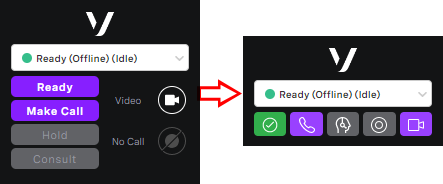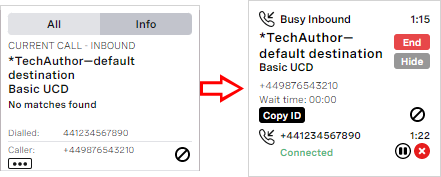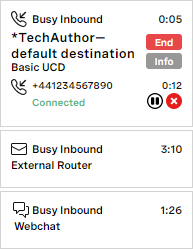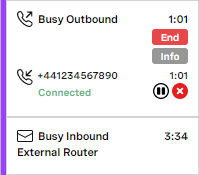ContactPad Refresh
In the Q1 '23 release we made a new version of the ContactPad user interface available. This new version improves usability, the control of conference calls, and the display of multiple simultaneous interactions. The new version was previously available only on request or to new customers, but it is now available to all customers. If enabled for your account, supervisors can turn the ContactPad Refresh feature on or off for the agents in their account. For information about controlling this feature, see ContactPad - Use the refreshed icon-based user interface in Controlling features for your account.
The new interface includes the following features:
Icon buttons instead of text buttons.
Interaction cards that clearly show meaningful information about each interaction that an agent is handling at any time.
Channel-level controls that enable an agent to control each channel in an interaction. New ContactPad provides controls for putting individual channels on hold , retrieving channels (retrieving a channel can initiate a conference with a third channel), alternating between original and consulted channels , and releasing individual channels. Previously, ContactPad provided much of the same functionality, but it wasn't always obvious which channels were being controlled.
- Ability to switch from a consult to a conference and back again. Previously, when an agent started a conference there was no way to go back to a consult. Putting a channel in a conference on hold removes them from the conference. Retrieving them brings them back.
- Ability to manually release individual participants from an interaction. Previously the participant had to leave the interaction themselves.
- Reduction in wasted space to make it easier to show multiple interactions.
- Interactions with the same conversation GUID are grouped with a colored sidebar to indicate that they are associated.
For more information about these features, see Overview of ContactPad (pilot documentation) and Making and receiving calls in ContactPad (pilot documentation).
Limitations
The following features are not available or do not currently work in the new ContactPad user interface:
- Taking Salesforce notes within ContactPad — not available. This feature will be retired shortly.
- Support for French and Spanish — currently there is only partial support for French and Spanish. Full support for French and Spanish is coming soon.
- Parking and retrieving cases is not currently available.
- Interrupting cases — interrupting cases is not supported for accounts using a mixture of new and old ContactPad interfaces; a complete migration to the new interface is required.
- Alternating between customer and interaction plan during consult — during a warm transfer through an interaction plan, agents are unable to alternate between the interaction plan and the agent until a second agent connects.
- Support for Apple® Safari® browser.
For general assistance, please contact Customer Support.
For help using this documentation, please send an email to docs_feedback@vonage.com. We're happy to hear from you. Your contribution helps everyone at Vonage! Please include the name of the page in your email.