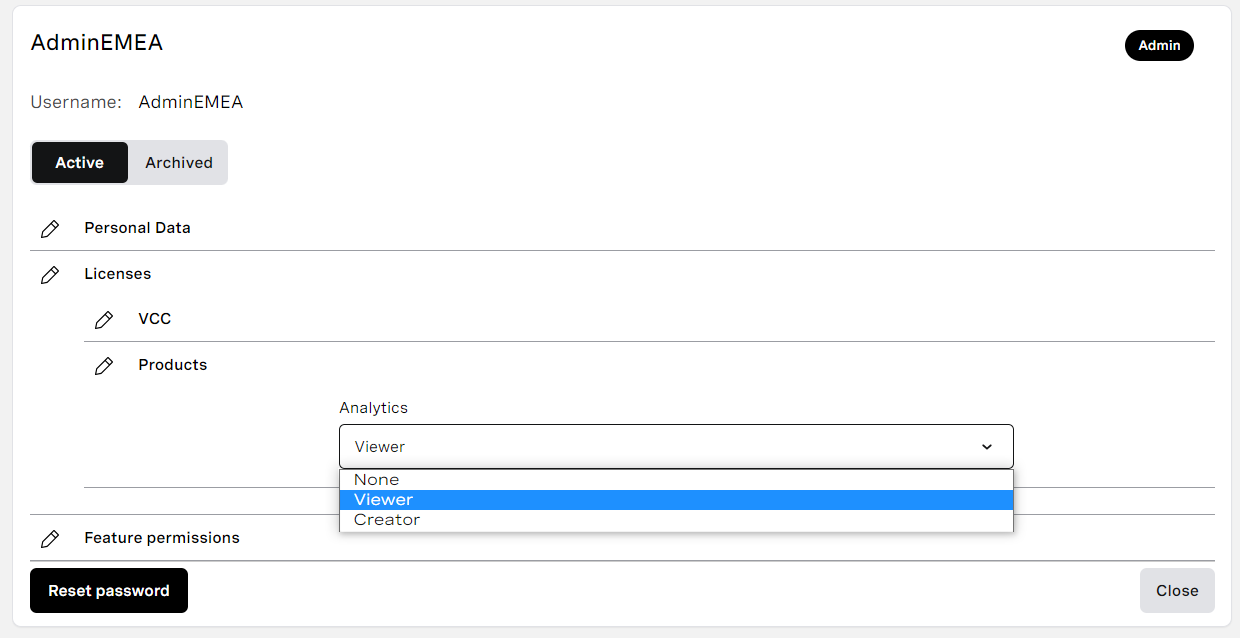Configuring Historical Analytics access
Only users who are assigned a Historical Analytics license can access Historical Analytics. Users can have either a Viewer or a Creator license for Historical Analytics. For more information about Historical Analytics licenses, see Historical Analytics licenses and access.
In this page
To assign an Historical Analytics license to a user, perform the following steps:
- Go to User Admin.
- Locate the user you want to assign with Historical Analytics license.
- When you find the user you want to edit, click Edit. The user's details appear.
- Open the Licenses section, and then Products. In Analytics, select the applicable license to assign to the user.
- Click Save to save your settings.
, multiple selections available,
Support and documentation feedback
For general assistance, please contact Customer Support.
For help using this documentation, please send an email to docs_feedback@vonage.com. We're happy to hear from you. Your contribution helps everyone at Vonage! Please include the name of the page in your email.