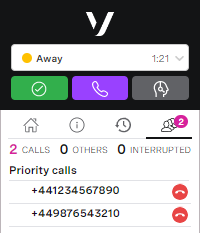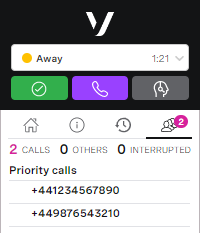Personal queues in ContactPad
If personal queues are enabled and configured for your account, your agents each have a personal queue. An agent's personal queue contains interactions that Vonage Contact Center has routed to them individually, rather than to a group of agents. Depending on the configuring of your account, a caller may have specified which agent they want to handle their call.
For information about configuring personal queues, see Setting up personal queues.
What happens when an interaction arrives in an agent's personal queue?
When an inbound interaction arrives in an agent's personal queue, Vonage Contact Center sends a priority call notification to their browser, and the agent can answer or accept the interaction in the usual way. If enabled for your account, the agent also receives an audible notification of the call. For more information about call notifications, see Call notifications in ContactPad.
If an agent misses a call in their personal queue and the call history feature is enabled, the call appears in the call history panel. For information about call history, see Call history in ContactPad.
If the agent is unable to answer a call in their personal queue—if they are working on another call or interaction at the same time—and if enabled for their account, the agent can decline the call in their personal queue. For information about declining personal queue calls, see Declining calls in your personal queue.
ContactPad with personal queues
When personal queues are enabled for your account, agents will notice some changes in ContactPad. For information about ContactPad, see Overview of ContactPad. With the personal queues feature, agents can can see calls in the priority calls list in the queue panel.
In the first example, the agent has two calls in their personal queue.
In the second example, the agent cannot decline the call.
For general assistance, please contact Customer Support.
For help using this documentation, please send an email to docs_feedback@vonage.com. We're happy to hear from you. Your contribution helps everyone at Vonage! Please include the name of the page in your email.