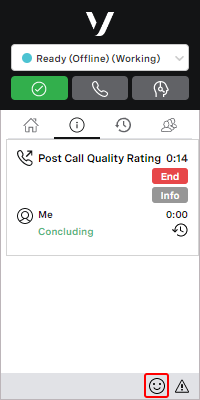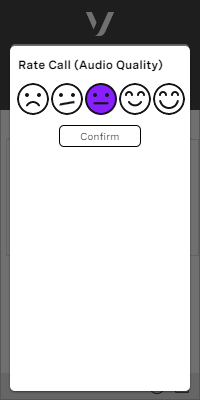Post Call Quality Rating in ContactPad
Available in: Priority and Premium packages
Enforced disposition codes and call logging
The Post Call Quality Rating feature is not compatible with the enforced disposition codes and Interaction Logging features. If you have a custom agent state Logging the call configured for your account, you cannot use the Post Call Quality Rating feature.
The Post Call Quality Rating feature enables agents to rate the audio quality of a call directly in ContactPad using a five point opinion score:
Bad (1)
Poor (2)
Fair (3)
Good (4)
Excellent (5)
Each score is represented by a respective facial expression emoticon.
| In this page |
|---|
Opinion scores in Dashboards
Based on opinion scores given, a Mean Opinion Score (MOS) can be calculated and presented in Dashboards for each account, agent, interaction or location, for example. A MOS uses opinion scores as a calculation unit, but is always expressed as a decimal number, with one digit to the right of the decimal point. MOS uses the following ratings:
1.0-2.6: Not recommended
2.6-3.1: Nearly all users dissatisfied
3.1-3.6: Many users dissatisfied
3.6-4.0: Some users satisfied
4.0-4.3: Satisfied
4.3-5.0: Very satisfied
For more information, see Viewing call ratings in Real-time Analytics.
Optional call quality rating
If optional call quality rating is enabled for your account, a Rate Call button appears on the information panel in ContactPad. It is active only when an agent has released a call and is in a wrap state.
The agent can choose whether to click the button and rate the call.
Mandatory call quality rating
If mandatory call quality rating is enabled for your account, agents are not able to click the Rate Call button on the information panel in ContactPad. Instead, when an agent releases a call and enters the a wrap state, Rate Call appears automatically. The agent stays in the wrap state until they select a score and click Confirm. They cannot close Rate Call without clicking Confirm.
If an agent does not go into a wrap state due to the configuration of their account, the Post Call Quality Rating feature is not available.
For information about configuring post call quality rating, see Configuring post call quality rating.
For more information, see Rating call quality in ContactPad.
For general assistance, please contact Customer Support.
For help using this documentation, please send an email to docs_feedback@vonage.com. We're happy to hear from you. Your contribution helps everyone at Vonage! Please include the name of the page in your email.