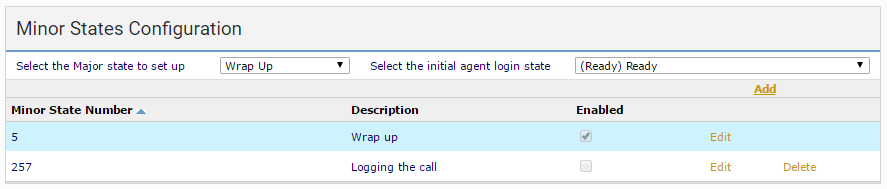Configuring enforced disposition codes
Disposition codes describe the outcome of an interaction. The following list contains examples of possible disposition codes: You can use disposition codes in various ways, such as reporting on agent or team activity, or ensuring that any further action relating to the interaction is taken.
How do I ensure that agents always provide a disposition code at the end of an interaction?
If the enforced disposition codes feature is enabled for your account, you can ensure that agents always provide a disposition code for an interaction. The feature prevents Vonage Contact Center from assigning the next interaction to an agent until the agent has provided a code for their previous interaction. In addition, agents can be prevented from making outbound interactions until they have provided a code.
To configure enforced disposition codes, add a new custom state. The new custom state must have the following settings:
| Major state | Description | Enabled |
|---|---|---|
| Wrap Up | Logging the call | No |
Case sensitive
The new custom state—Logging the call—is case sensitive. You must enter the description exactly as shown for the enforced disposition codes feature to work.
For information about adding custom states, see Configuring agent states.
Manually changing state
When the enforced disposition codes feature is enabled for your account, you can choose whether or not to allow your agents to manually change their state from Logging the call without setting a disposition code. For information about preventing agents from manually changing their state, see ContactPad - agents can't change state while using Enforced Disposition Codes in Controlling features for your account.
When you have correctly configured the enforced disposition codes feature, when an agent finishes handling an interaction—for example, by clicking Release in ContactPad, or when the agent or caller hangs up their phone—the agent's state in ContactPad changes to Logging the call. Vonage Contact Center cannot assign any interactions to the agent until the agent leaves the Logging the call state.
How do I enable the enforced disposition codes feature for an individual agent?
If enabled for your account, you can enable the enforced disposition codes at an agent level in User Admin. For information about enabling enforced disposition codes for agents, see How do I enable enforced disposition codes feature for an agent? in Configuring individual users.
How do I ensure that agents can set disposition codes for interactions?
If you have enforced disposition codes for your account or individual agents, agents must be able to provide them. Agents can add disposition codes in three ways, depending on which features are configured for your account:
- Using ContactPad. If enabled for your account, agents can add a disposition code using ContactPad. For more information, see Logging an interaction in ContactPad.
- Using Agent Workspace. If enabled for your account, agents can add a disposition code using Agent Workspace. For more information, see Logging an interaction in Agent Workspace.
- Using the Web API. For information about using the Web API to set disposition codes, see Setting disposition code for the call.
- Using the Log a Call area in Salesforce. If you are using Vonage Contact Center in Salesforce, you can configure your integration to enable agents to set a disposition code during or after a voice interaction. For information, see Configuring disposition codes for Vonage Contact Center in Salesforce.
Using the Disposition Code component on the Voice Call record, if you are using Vonage Premier for Service Cloud Voice. For information, see Using enforced disposition codes in Vonage Premier for Service Cloud Voice.
For general assistance, please contact Customer Support.
For help using this documentation, please send an email to docs_feedback@vonage.com. We're happy to hear from you. Your contribution helps everyone at Vonage! Please include the name of the page in your email.