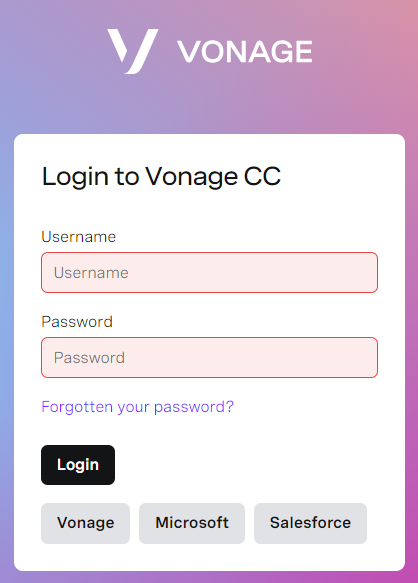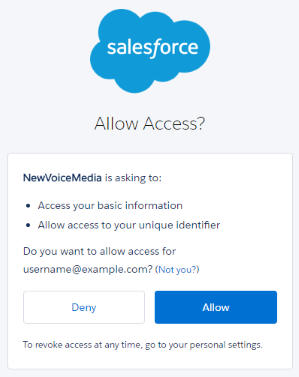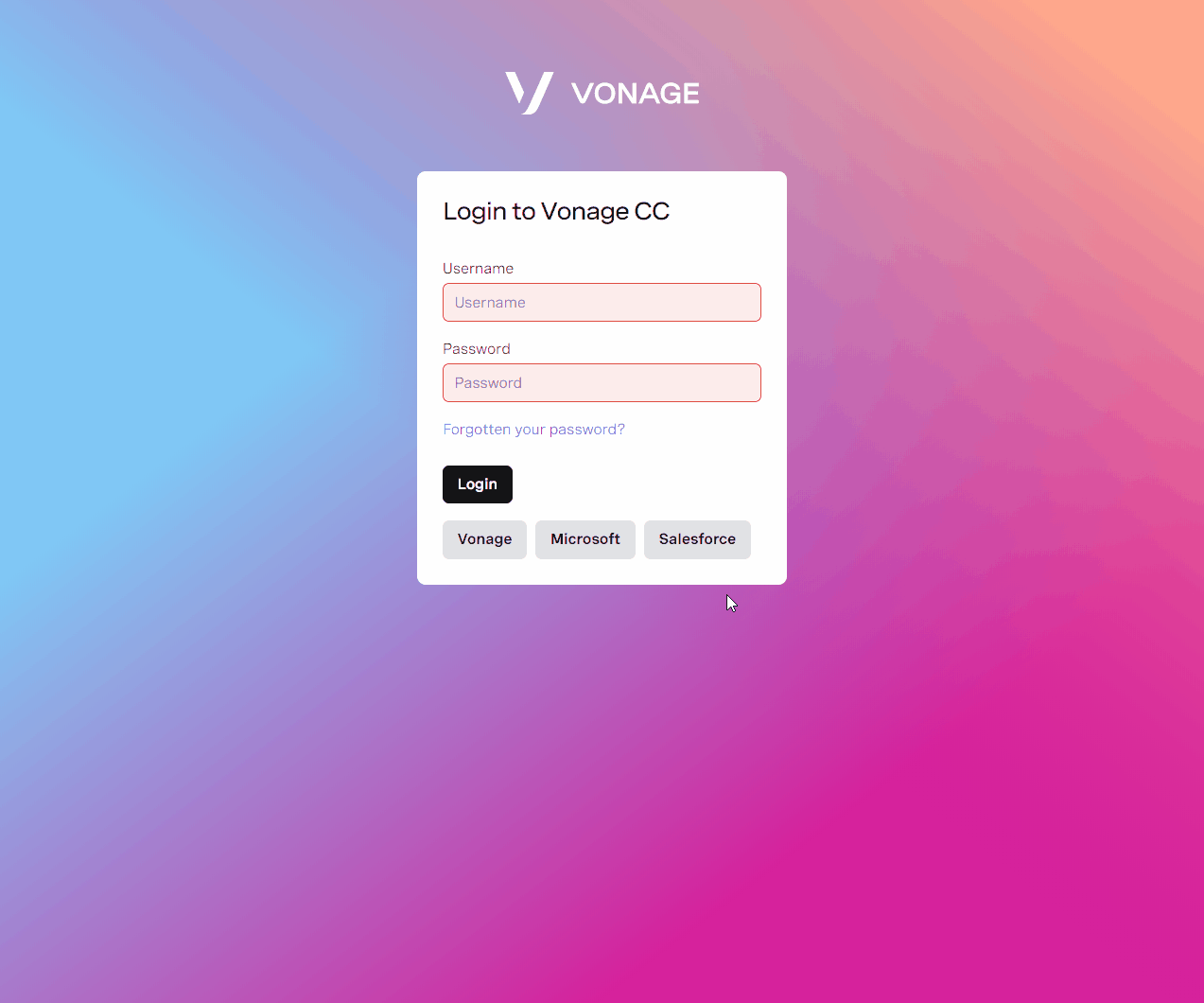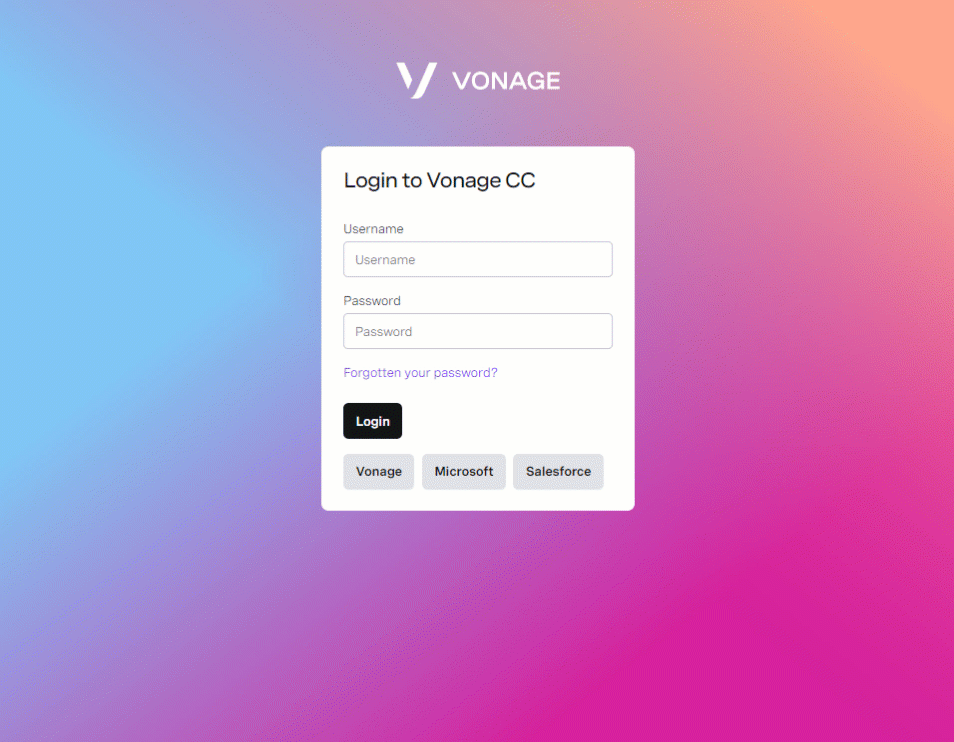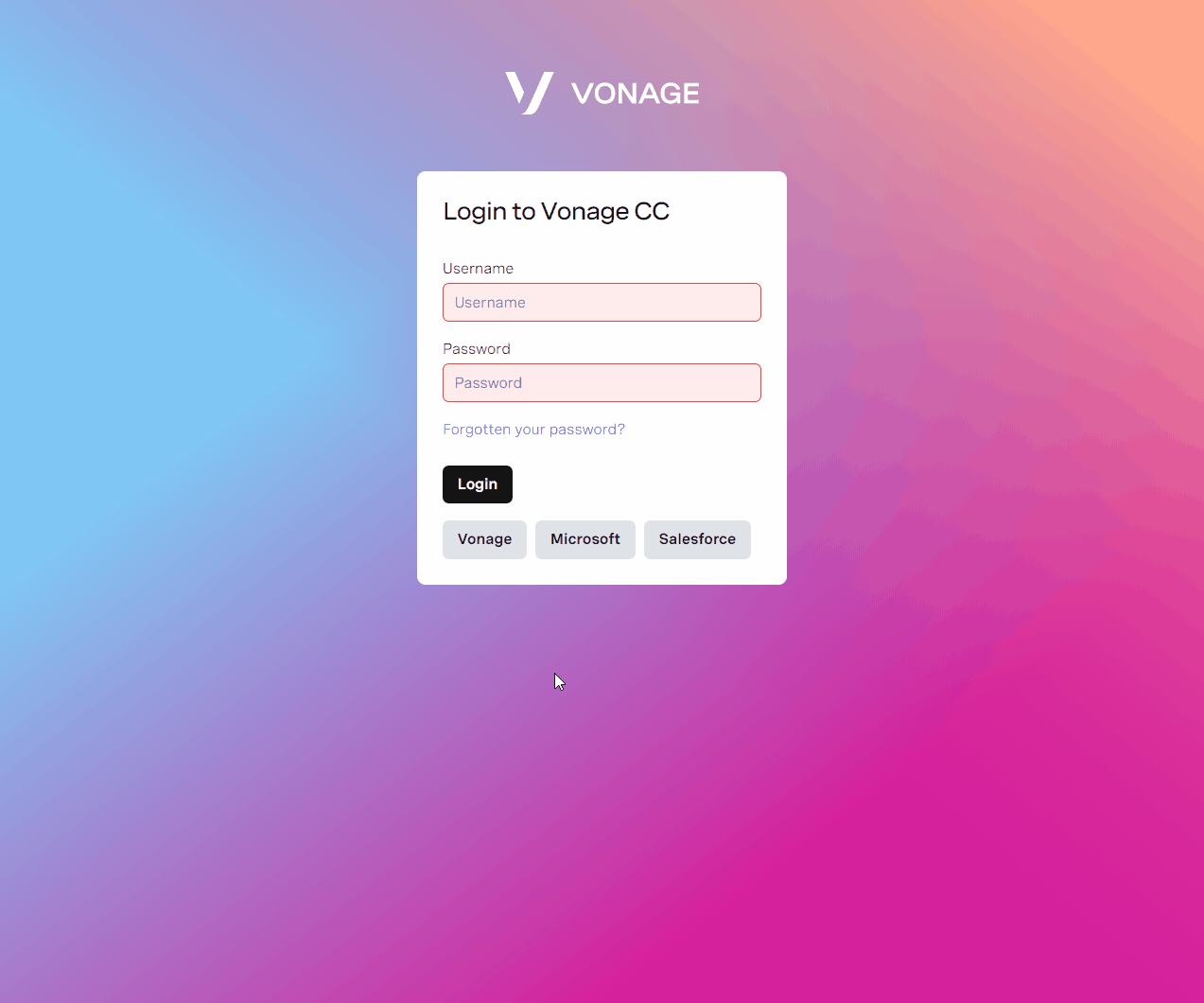Logging in to the Vonage Contact Center Admin Portal using single sign-on
How do I log in to the VCC Admin Portal using single sign-on?
If your account is configured to use single sign-on, when you go to sign in to the VCC Admin Portal using the single sign-on URL, one or more of the Salesforce, Microsoft and Vonage buttons appear.
If the button or buttons do not appear, contact your supervisor for help.
Currently, configuring single sign-on for your Vonage Business Cloud (VBC) account enables same sign-on; same sign-on means that you must re-enter your VBC credentials to log in to Vonage Contact Center even if you are already logged in to your VBC account.
How do I log in through Salesforce?
To log in to the VCC Admin Portal, click Salesforce.
If you are already logged in to Salesforce, you are automatically logged in to the VCC Admin Portal.
If you are not currently logged in to Salesforce you are redirected to Salesforce. Log into Salesforce. You are logged in and redirected back to the VCC Admin Portal.
If it is your first time using single sign-on, you may see the following Salesforce prompt, asking for your permission to give Vonage Contact Center access to your basic information. Click Allow.
If you experience any issues with logging in, contact your supervisor for help.
Can I switch accounts?
If you have access to more than one account linked to the Salesforce account you used to log in, you can switch to other accounts. To switch accounts, go to the User Info menu and click Switch Account.
How do I log in through Microsoft?
To log in to the VCC Admin Portal, click Microsoft.
If you are already logged in to your Microsoft account, you are automatically logged in to the VCC Admin Portal.
If you are not currently logged in to a Microsoft account, you are redirected to Microsoft. Log in to your Microsoft account. You are logged in and redirected back to the VCC Admin Portal.
If it is your first time using single sign-on, you may see some additional Microsoft confirmation and warning messages. Follow the instructions within the messages as appropriate.
If you experience any issues with logging in, contact your supervisor for help.
How do I log in through Vonage?
To log in to the VCC Admin Portal, click Vonage.
You are redirected to a Vonage login page. Log in to your VBC account. You are logged in and redirected back to the VCC Admin Portal.
If you experience any issues with logging in, contact your supervisor for help.
How do I log in through any other provider?
If configured for your account, you may have another option for logging in using single sign-on. If so, an additional button will appear on your login page. To log in using this option, click the button and follow the instructions as appropriate for the provider. You are logged in and redirected back to the VCC Admin Portal.
If you experience any issues with logging in, contact your supervisor for help.
Related content
For general assistance, please contact Customer Support.
For help using this documentation, please send an email to docs_feedback@vonage.com. We're happy to hear from you. Your contribution helps everyone at Vonage! Please include the name of the page in your email.