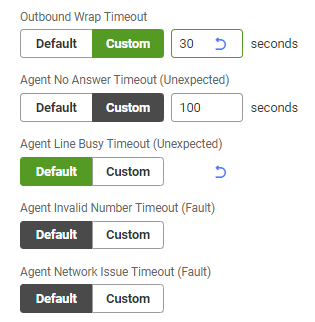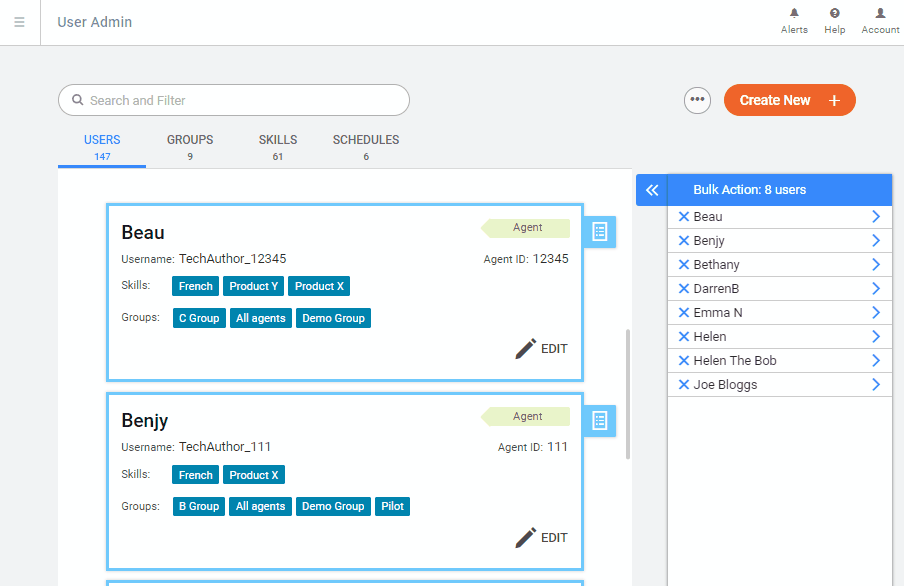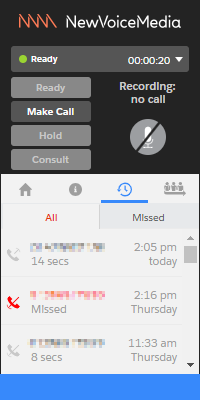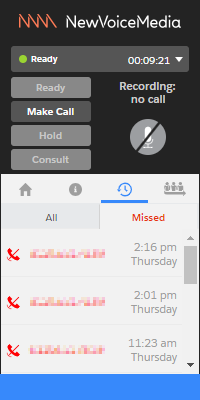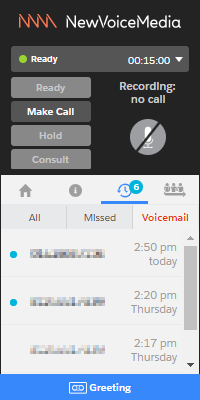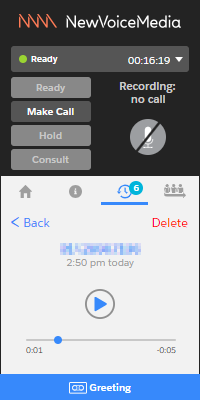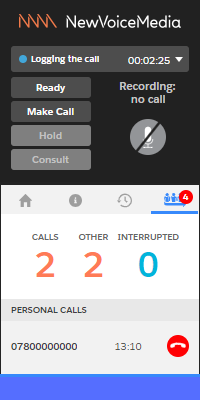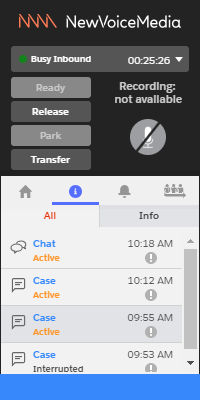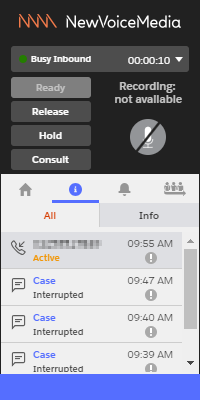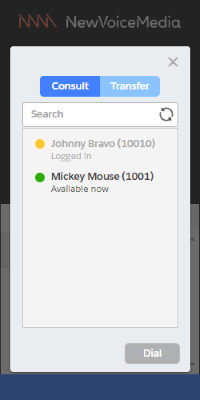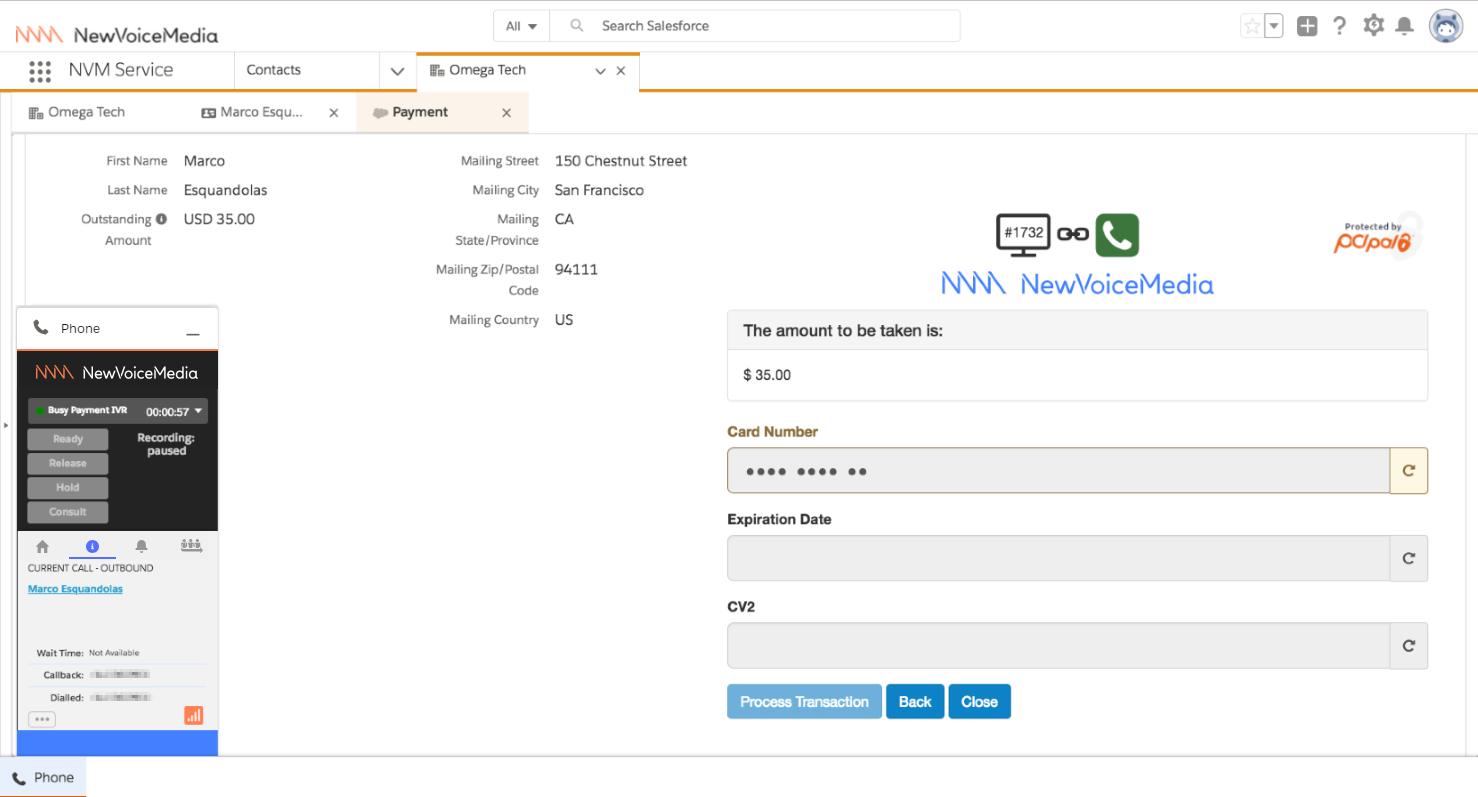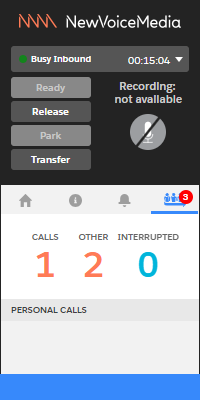Winter '19 Release
In Winter '19 we released the following features:
General Availability Features
User Admin improvements
Agent-level timeouts
In System Settings and Real Time in the NewVoiceMedia platform, if enabled for your account, administrators can configure various timeouts or thresholds for agents and voice-function-enabled users at account or group level, such as outbound wrap timeout and no answer timeouts. In User Admin, administrators can now configure these timeouts at agent or voice-function-enabled user level. Administrators can set permissions for individual agents and voice-function-enabled users, or using the bulk actions box.
Configuring agent-level timeouts
Documentation
For more information about agent-level timeouts, see Configuring individual users.
Management of user permissions
Using the User Admin area of the NewVoiceMedia platform, administrators can now manage supervisors' permissions. These permissions apply to groups, queues and lines. Administrators can set permissions for individual supervisors, or using the bulk actions box.
In addition, administrators can also schedule when agents must be logged out of NewVoiceMedia—at the end of their shifts for example.
Modifying multiple users' permissions
Documentation
For more information about managing users' permissions, see Configuring individual users and Configuring multiple users (using bulk actions).
ContactPad improvements
Audible personal call notifications
If enabled for your account, when NewVoiceMedia routes a personal call to an agent, the agent receives an audible notification of the call. This audible notification is played along with the visual notification that appears in the agent's browser.
Documentation
For more information about personal calls, see Personal queues in ContactPad.
Call history
If enabled for your account, agents can see their call history in ContactPad. Call history includes inbound calls to the agent's personal queue, and outbound calls; inbound calls to the agent's personal queue that they missed are highlighted in the call history panel and also appear in a separate list of missed calls.
Viewing call history
Documentation
For more information about call history, see Call history in ContactPad.
Voicemail in ContactPad
If enabled for your account, agents can use the voicemail feature in ContactPad. Using the voicemail feature, an agent can perform the following tasks:
- Record a greeting. If the agent is unable to answer a call in their personal queue, the caller will hear the greeting. The caller can leave a voicemail for the agent.
- Listen to voicemails. If a caller leaves an agent a voicemail, the agent must be able to locate and listen to the voicemail.
Using voicemail
Documentation
For more information about voicemail in ContactPad, see Voicemail in ContactPad
Personal queue decline
A personal queue is a queue to which interactions that only the assigned agent can handle are routed. The specified agent might be the agent who previously handled a related interaction or a VIP customer's designated contact. If the agent is unable to answer a call in their personal queue—if they are working on another call or interaction at the same time—and if enabled for their account, the agent can decline the call in their personal queue.
Declining personal calls
Documentation
For more information about declining person calls, see Declining calls in your personal queue.
Consult to Queue
If the Consult to Queue feature is enabled for your account, an agent can consult a queue or service about a call. Consulting to a queue or service puts the original caller on hold. The agent waits in the queue or service for an agent servicing that queue or service to become available. Consult to Queue enables the original agent to get assistance with the call, or to introduce and pass on information about the caller to the consulted agent.
Improved Disaster Recovery (DR) for NewVoiceMedia (NVM) User Logins
Improved DR for NVM User Logins is a platform enhancement which provides a number of key benefits:
- You no longer need to move your account to another cloud for disaster recovery.
- Simplification of domain naming. You use one of following URLs to access NewVoiceMedia:
Cloud Region URL subdomain Base URL 8, 11 EMEA emea https://emea.cc.vonage.com 16, 17 USA nam https://nam.cc.vonage.com 12, 14 APAC apac https://apac.cc.vonage.com - Improvements in connection performance due to geo-based authentication. Geo-based authentication moves network connections closer to the your location.
The platform improvement is available to all customers. Users can simply start using the new URLs to access the NewVoiceMedia platform as detailed in the table above.
Global voice assurance
Global voice assurance users must use the URL for the region in which their account is based. For example, if your account is based in cloud 17, users must access https://nam.newvoicemedia.com.
Configuring improved DR in Salesforce
To use improved DR for NewVoiceMedia in Salesforce, you need to update to the latest NewVoiceMedia package. You must then perform some minor changes to your configuration. For information about changing URLs in Salesforce, see Upgrade instructions for improved disaster recovery.
Salesforce Omni-Channel Lightning presence integration
The Salesforce Omni-Channel presence integration feature is now supported in Salesforce Lightning Experience as well as in Salesforce Classic.
Documentation
For information about Vonage Contact Center omni-channel solution.
Multi-interaction routing
In Winter 19, if you are using the Salesforce Omni-Channel presence integration feature, NewVoiceMedia can route multiple interactions to an agent. The agent can work with those interactions at the same time. The number of interactions that an individual agent can work on depends on the available capacity of the agent.
Working with multiple interactions
Documentation
For more information about cross-media consult and multi-interaction routing, see Vonage Contact Center omni-channel solution.
Cross-media consult
If you are using the Salesforce Omni-Channel presence integration feature and cross-media consult is enabled for your account, an agent can consult with a third party while they are handling a semi- or non-live interaction. The third party could be another agent or someone on another phone number. The agent always performs the consult using a phone call.
Using cross-media consult
Documentation
For more information about cross-media consult and multi-interaction routing, see Vonage Contact Center omni-channel solution.
Stats API updates
Using the latest version of the Stats API, you can retrieve both the percentage and the number of calls answered within a specified amount of time (Target Time to Answer (TTA)). The percentage of calls answered within the TTA is the service level.
Conversation Analyzer enhancements
The Winter '19 release includes the following Conversation Analyzer enhancements:
Conversation Analyzer API
Previously, the conversational insights generated by Conversation Analyzer were only available in Salesforce, using Advanced Reporting and Statistics. Now, in conjunction with the Stats API, a new publicly-accessible API—Conversation Analyzer API—exposes that information. By integrating with the Conversation Analyzer API, other—non-Salesforce—CRMs can take advantage of Conversation Analyzer. The latest version of Advanced Reporting and Statistics also uses the Conversation Analyzer API. For more information about the Conversation Analyzer API, see Conversation Analyzer API.North American Spanish
Conversation Analyzer now supports North American Spanish, for predominantly US Spanish speaking users as well as Mexico and Central America. The intent is to be as diverse as possible and to include audio from as many North American Spanish speaking counties as possible. For information about supported languages, see Overview of Conversation Analyzer.
Availability API
NewVoiceMedia’s Agents Availability API enables you to query the availability of agents based on required skills. Agent availability is grouped by the following presence categories: Ready, Away, Extended Away and Logged Out.
Documentation
For more information about the API, see Agents Availability API.
Limited availability
Agent Assist Secure Payments (Global PCI)
The Agent Assist Secure Payments feature enables agents around the world to process PCI-DSS compliant payments. To achieve this, NewVoiceMedia has partnered with PCI Pal. PCI Pal have extensive experience in the industry and integrate with several leading payment gateways around the world.
When using Global PCI, agents can initiate a payment session from within their CRM or order management system. The interaction between agent and caller goes through PCI Pal’s secure telephony system. The agent and caller remain in conversation and can speak throughout the transaction.
To collect payment card information, the agent asks the caller to enter their information using the keypad on their phone (using DTMF technology). The PCI Pal system collects this information securely. The agent and caller can speak during this process. PCI Pal captures the DTMF digits in the PCI compliant system and the digits are neither visible nor audible to the agent. The details are also not captured in the call recording. During this time, a payment card collection window is open (this can be embedded in the CRM). The window displays the progress of the collection of card details enabling the agent to assist the caller in the process.
Payment card collection window
Pilot features
Advanced Reporting and Statistics
Advanced Reporting and Statistics in Salesforce now supports the new Stats API. The new Stats API provides more statistical data about NewVoiceMedia agent activities and interactions than previous APIs.
Conversation Analyzer categories
In previous releases, Advanced Reporting and Statistics can only retrieve and report on Conversation Analyzer category data using older versions of the Stats API. In the pilot version released in Winter 19, Advanced Reporting and Statistics can also use the new Stats API to retrieve and report on this data.
Pilot documentation
For more information about Advanced Reporting and Statistics, see Advanced Reporting and Statistics in Salesforce.
Integration with Salesforce external routing
Salesforce external routing is a routing model within Salesforce Omni-Channel that notifies a third party that an interaction needs routing. If external routing is enabled in your Salesforce org, you can configure Salesforce to delegate routing decisions for all interactions to NewVoiceMedia. Using your configured interaction plans, NewVoiceMedia routes the interaction to an agent according to the configuration in your chosen interaction plan in Interaction Architect.
With external routing, NewVoiceMedia can route all types of interactions—live (such as phone and video calls), semi-live (such as web chats) and non-live (such as emails). NewVoiceMedia makes routing decisions for the different interactions using logic configured in one place; you no longer need to configure the logic for routing phone calls within NewVoiceMedia, and the logic for routing other types of interactions in Salesforce. You can also report on all types of interaction activity—real-time and historical statistics for your agents and their interactions—within NewVoiceMedia.
Working with calls and other interactions
Pilot documentation
For more information about integration with Salesforce external routing, see Vonage Contact Center omni-channel solution.
Related content
For general assistance, please contact Customer Support.
For help using this documentation, please send an email to docs_feedback@vonage.com. We're happy to hear from you. Your contribution helps everyone at Vonage! Please include the name of the page in your email.