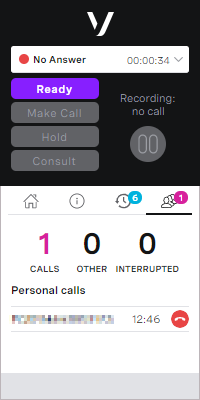Declining calls in your personal queue
If personal queues are enabled and configured for your account, you have a personal queue. Your personal queue contains interactions that Vonage Contact Center has routed to you individually, rather than to a group of agents. For information about personal queues in ContactPad, see Personal queues in ContactPad.
Calls in your personal queue appear in the queue panel in ContactPad.
How do I decline a call in my personal queue?
When a call arrives in your personal queue, if you are unable to handle the call and if enabled for your account, you can decline the call. If enabled, a Decline button appears alongside the personal call.
If no Decline button appears, you must configure an Agent Decline Breakout. For information about configuring an Agent Decline Breakout, see Setting up personal queues.
To decline the call, click the Decline button. When you decline the call, Vonage Contact Center routes the call as configured for your account, for example, to a VoiceMail applet.
In this example, the agent has two calls in their personal queue. The first call arrived at 13:10 from 07800000000. The second call will appear in the list if still waiting when the agent answers or declines the first call.
For general assistance, please contact Customer Support.
For help using this documentation, please send an email to docs_feedback@vonage.com. We're happy to hear from you. Your contribution helps everyone at Vonage! Please include the name of the page in your email.