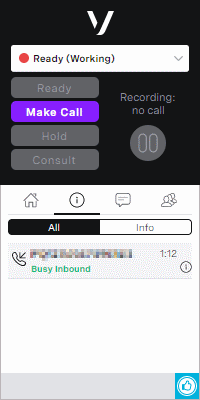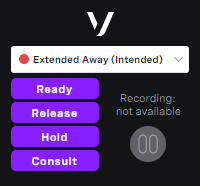ContactPad with presence
By default, ContactPad displays an agent's state in the state bar. Agents can manually change their major state at any time—available states vary depending on their current activity and on what other features are enabled for their account. An agent's state can also change automatically, also depending on their current activity. For information about agent states, see Agent states in ContactPad.
If the ContactPad presence feature is enabled for your account, ContactPad displays additional information in the state bar. Some features include ContactPad presence, such as priority call handling. For information about priority call handling, see Priority call handling in ContactPad.
If enabled for your account, along with the agent's state—more accurately described as their 'presence state'—ContactPad displays the agent's state in relation to any interactions they are working with—their 'interaction state'. This additional information indicates whether the agent is available to work with other interactions:Presence states and interaction states
Presence and the All tab
Along with presence states and interaction states appearing in ContactPad, the agent's current interaction appears on the All tab in the Information panel.
In the first example, the agent has no active interaction. The agent's presence state is Ready and their interaction state is Idle.
In the second example, the agent is working on an interaction. The agent's presence state is Ready and their interaction state is Working. The time, in mm:ss, since the agent received the interaction appears alongside the interaction.
Wrap time
When the agent ends the interactions, each interaction's wrap time counts down alongside them.
Info tab
The content that appears in the Information panel when working without presence now appears on the Info tab within the panel. The content relates to the interaction that the agent is actively working with. For information about the content that appears in the Information panel, see Overview of ContactPad.
Intended states
If the intended state feature is enabled for your account, the ContactPad presence feature also makes intended state changes visible. If an agent changes their intended state while working with an interaction (while in Ready (Working) state), (Intended) appears in the state bar alongside the intended state.
In this example, the agent has changed the state they want to be in—when they finish working with their current interaction—to Extended Away.
Unexpected and fault states
If the ContactPad presence feature is enabled for your account, Ready (Blocked) appears in the state bar to show that the agent's interaction state is one of the fault or unexpected states. The specific state appears alongside the interaction in the info panel.
The agent remains in the Ready (Blocked) state for the time configured in the applicable unexpected and fault timeouts for the user in User Admin. For information, see How do I create a new user? or How do I edit an existing user's details? in Configuring individual users.
Related content
For general assistance, please contact Customer Support.
For help using this documentation, please send an email to docs_feedback@vonage.com. We're happy to hear from you. Your contribution helps everyone at Vonage! Please include the name of the page in your email.