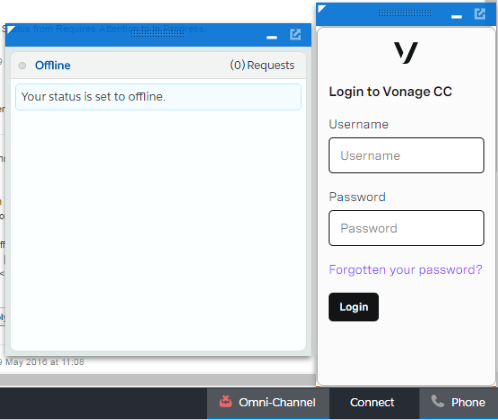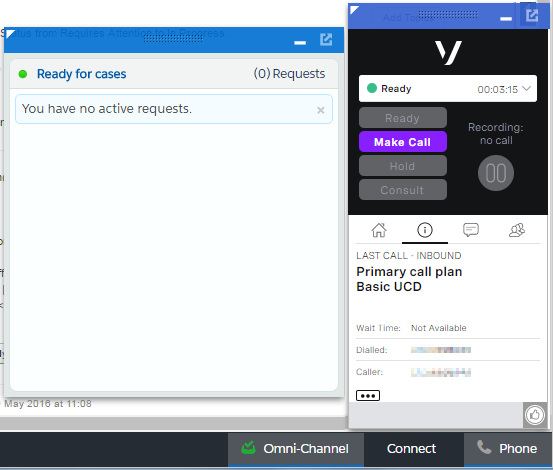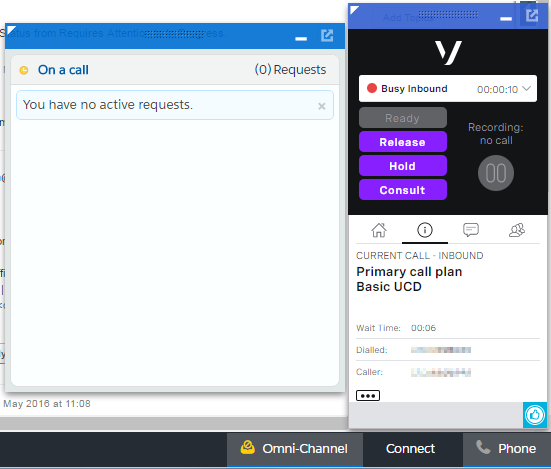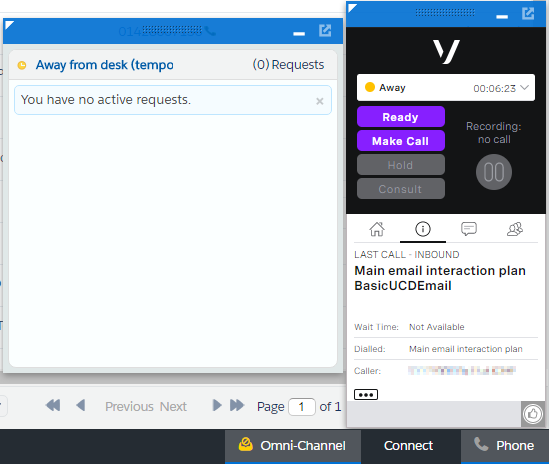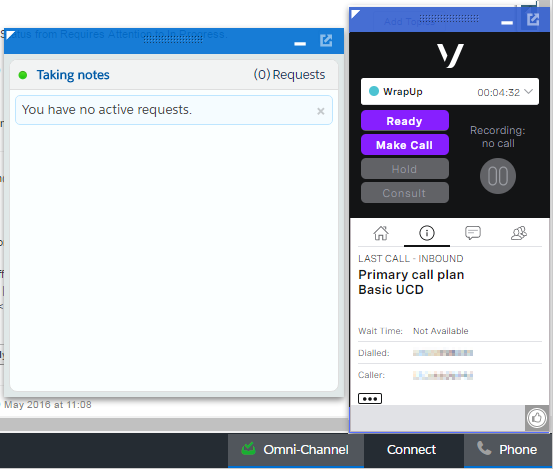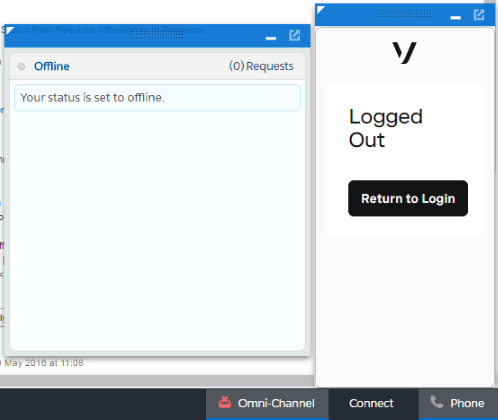_ExcerptSFOmniChannelExamples
Used in Vonage Contact Center omni-channel solution and Integrating with Salesforce Omni-Channel presence
For general assistance, please contact Customer Support.
For help using this documentation, please send an email to docs_feedback@vonage.com. We're happy to hear from you. Your contribution helps everyone at Vonage! Please include the name of the page in your email.